The world of being a Telaeris intern can be both wonderful and terrifying. Wonderful in that you are given the opportunity to gain industry experience and insight, yet terrifying in that you are constantly challenged by projects where you have no idea where to start. It is in these moments of uncertainty and fear that you get to show what you are truly made of. Recently I was presented with one of these moments.
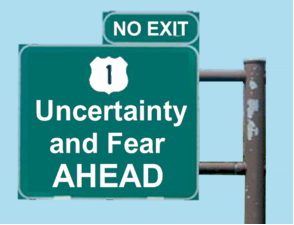
I was asked to create a cartoon video demonstration for one of our products to be shown at an upcoming trade show. I thought to myself, “I have no idea how to make and edit a video. There has to be someone way better suited for this than me…” I felt like I was stranded on a desert island with no idea how to get food or water – totally helpless. But I had a choice; I could either take the challenge head on, or accept failure. Since failure wasn’t an option, I knew what I had to do. So I took a step back and laid out a plan for my project.
To get started, I needed to gather more information. I looked up a few cartoon marketing videos for examples and tried to analyze how they were made. It actually seemed much easier than I thought. All I needed to do was come up with a script, record it, make cartoon cutouts for the “animation,” and put it all together. Here are a few simple steps I’d like to share with you on how to make a successful cartoon product video:
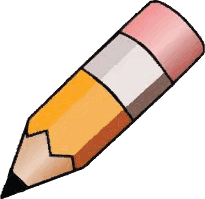
Step 0: Write the script
Think about what your product is, what problem it solves, and a story that can showcase this. We found that it worked well to just talk through a story or two, recording as we went. Doing this storytelling and recording off-the-cuff actually allowed us to come up with some nice ideas. Write your script down and edit, edit, edit – think about the images and video clips that will match each sentence.

Step 1: Record the script
This is critical – find the person in your office with the best radio voice. For us it was an intern named Harry whom the office nicknamed “Smooth Jazz” because of his soft and manly voice. Create a clean and crisp audio file and set aside. You will work everything else to this script!
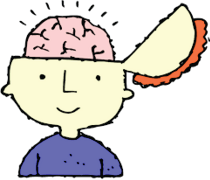
Step 2: Figure out how you are actually going to do this
This will be different for everyone based on the tools you have at your disposal. I found
a tripod in the office and mounted a little camera to it so I could capture my video parallel to the floor. For the background I used a large piece of white presentation paper.
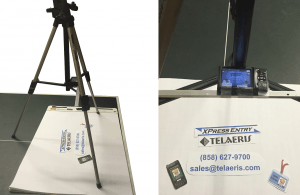
I placed the tripod with the camera on top of the presentation paper and placed the paper on top of our ping pong table. I played with the lighting a little and then voila, my movie set was complete! Janky, yet effective.
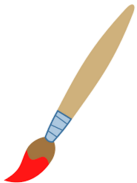
Step 3: Create the cast
If you’re an artist, bully! I, however, am not. So I listed out the images I needed and gave them to my boss. His wife remembered a friend, Ryan Kawamoto, from high school, who used to create wonderful hand drawings. Turns out he had become a part time illustrator and he was willing to help us out. You can check out his work here! His great artwork made everything else look more professional. Once the images were complete, I printed them onto cardstock and cut them out with an exacto-knife. My “actors” were ready to go.

Step 4: Make the magic happen
This is where trial and error become both your best friend and your worst enemy. I started out thinking that the best way to do this was to record multiple, short scenes for the entire video. It was simple and brilliant in my mind because I would be able to pick out my favorite takes and then put them all together with editing. Oh, how naïve!

Step 5: Completely fail at everything you just tried to do
Once I loaded all of the clips onto the video editing software, disaster set in. The small scenes made transition from scene-to-scene look choppy and horrendous. No amount of editing could fix it. I needed to restart completely. I was ready to go, right after I went and cried in the corner…
I guess it could have been worse…

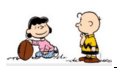
Step 6: Try, try again
Time to go back to the drawing board. How would I fix these transitions so that the video would appear seamless? I decided to try the opposite of my initial approach. Instead of using multiple, tiny scenes and trying to meld them all together, I just kept the camera rolling and took the scenes over and over. I then edited out the parts that weren’t needed. To help the flow of the process I drew up a story board to keep me on point with which scenes were next.
For your own sanity, I would suggest actually story-boarding
before recording the script.

Step 7: Achieve success
This is where I get to share all my newly found and vast cinematographic wisdom! Take your time with each scene and remind yourself that going slow and steady will produce a much cleaner result. In my own results, the transitions became much smoother and in the end, it looked awesome. The process of filming, getting frustrated by things not working and then feeling the following elation when they did, repeated itself until the project was done.
To be fair – when I first started, my boss specifically told me that this was what I was signing up for. To be successful in my new career of software development I would have to embrace the cyclical triad of:
- identifying problems,
- repeatedly bashing your head against walls in failure, and
- experiencing the dopamine high of success.
Hopefully these 7 steps will guide you to produce your own awesome cartoon product video and maybe keep you from repeating all my errors!
In the end, there were three very important lessons I learned from this experience:
Lesson #1
I do not wish to work in the world of cinematography or film editing…ever.
Lesson #2
If you take a step back and look at your mountain of a task, you will realize that it can actually be made into multiple manageable molehills.
And most importantly,
Lesson #3
If you set your mind to achieve success, you can accomplish anything!
And now - Watch my video about our Emergency Evacuation System!
For more information about how to improve your corporate fire drills, click here and learn about XPressEntry.

cool!