XPressEntry Server
Server
The admin console for XPressEntry
The XPressEntry server is the management console for on-premises implementations that manages all aspects of the XPressEntry system including device and user management, live data feeds, reporting, and configuring connections to more than 30 access control systems.
- Access Control Management – Configure APIs, connection settings, and maintain two-way communication with the access control system.
- Device Management – Manage handheld reader profiles such as modes, enable/disable features, customize validation screens, and more.
- User Management – Manage user roles and permissions to view, edit data, print security badges, login to handheld readers, and more.
- Data Feeds / Reporting – View live occupancy and entry/exit activity feeds from the access control system, handheld statuses, and run reports.
- System Configuration – Configure certificates, communication protocols, and customize application settings for unique business requirements.
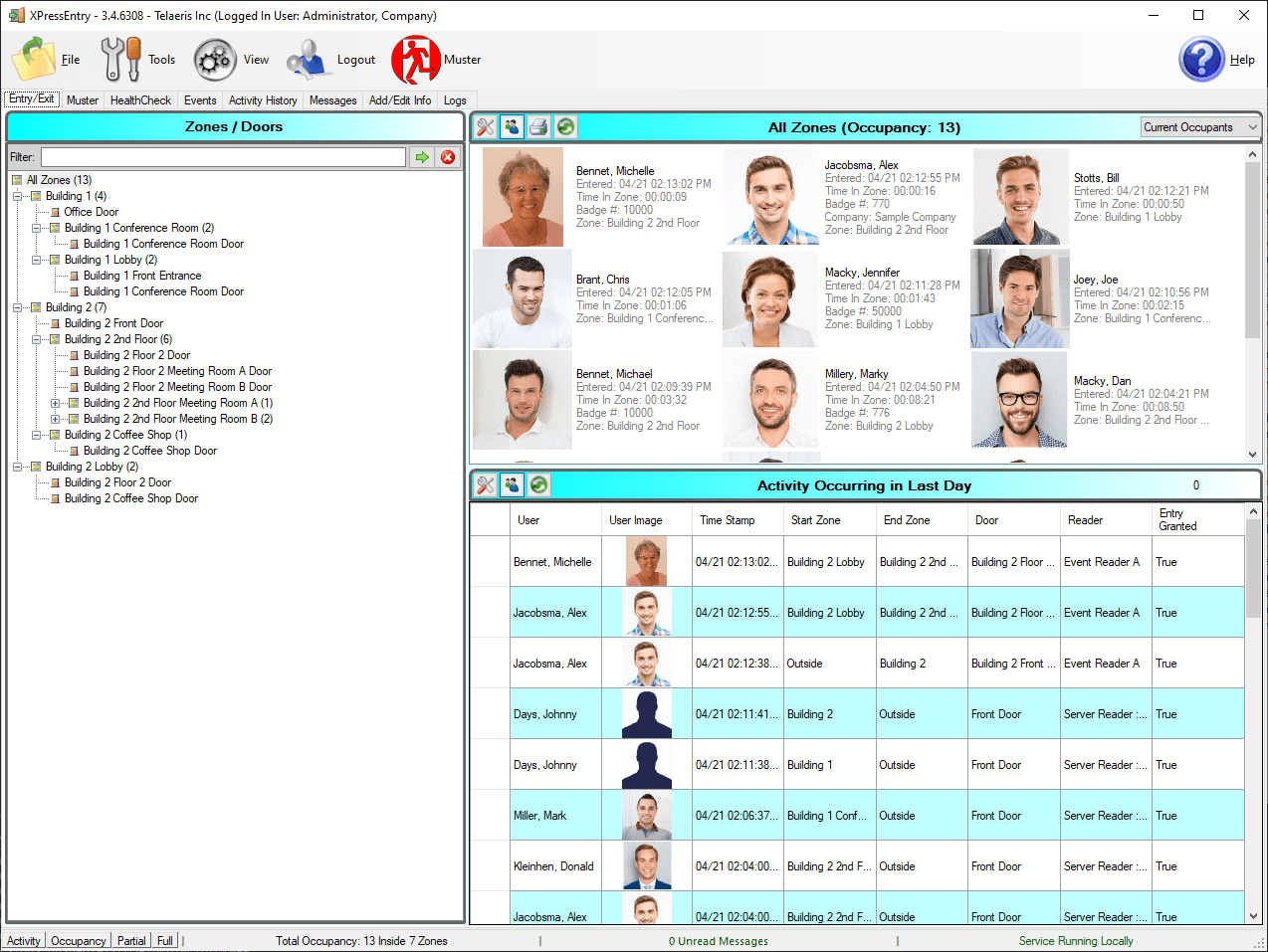
The XPressEntry Server is a powerful Windows based management console that makes it easy for IT and Security administrators to manage and monitor the XPressEntry system. It provides a user-friendly interface to view important live data feeds and system information to make the most of the deployed XPressEntry handled badge and biometric readers in the system enhancing physical security and worker safety in the workplace. For on-premises access control implementations, the XPressEntry Server exists securely behind the firewall within the corporate local area network (LAN) and all data is encrypted in transit and at rest.
Access Control Management – The XPressEntry Server data manager manages the connection to the access control system and XPressEntry handheld badge and biometric readers. Specific capabilities include pulling live changes to access control data into XPressEntry, monitoring facility occupancy information, and pushing handheld data back to the access control system. Administrators can customize user defined fields (UDFs) to adjust what is seen on both the XPressEntry Server and handheld readers. Running dual data managers in parallel is also available for facilities with two or more access control systems or for transitions from one access control system to another. The XPressEntry Server software is built to keep up to date with updates to access control system APIs and versions.
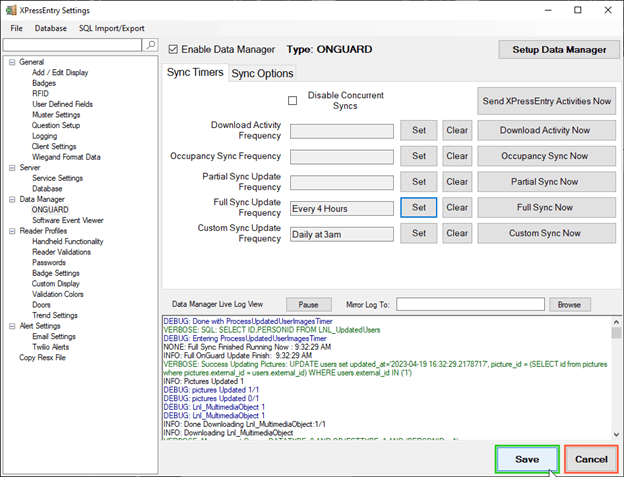
Device Management – The XPressEntry Server manages each XPressEntry handheld badge and biometric reader individually and assigns unique handheld reader profiles to any number of groups of devices as necessary. Administrators can design and customize validation screens and enable/disable specific modes and features. For example, administrators can enable or disable any variety of XPressEntry modes (Entry / Exit, Muster, Events, Enroll, Freedom, Survey, Visitor, Multi-User Entry), scanning (facial recognition, fingerprint, iris, OCR, Mifare NFC, and PIV credential scanning), and other features (PIN, automatically determine doors or gates based on handheld GPS location, anti-passback, cardholder search, camera, and validation color for different groups).
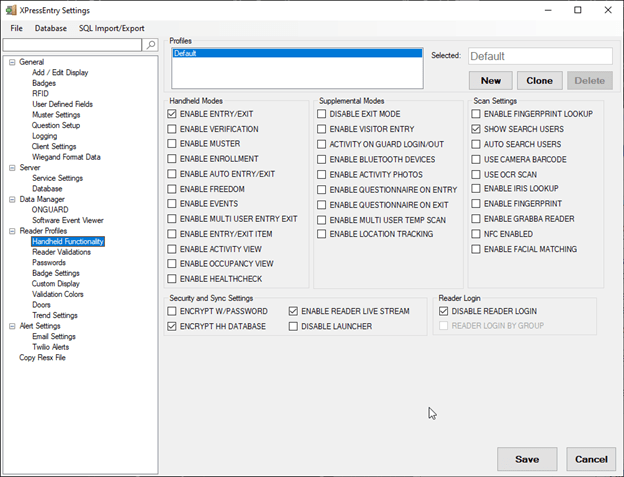
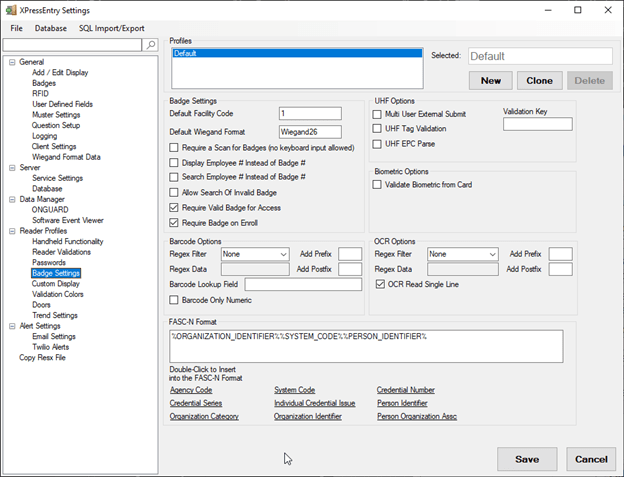
User Management – The XPressEntry Server can manage who has access to the XPressEntry server and XPressEntry handheld badge and biometric readers. Administrators can create user roles and customize permissions for each role providing control over who can view, edit data, print security badges, and log in to handheld readers. For example, admins have full control while others may only login to XPressEntry handheld badge and biometric readers or the Client XPressEntry Server with limited control. This feature ensures that only authorized personnel have access to devices, helping you maintain a high level of security.
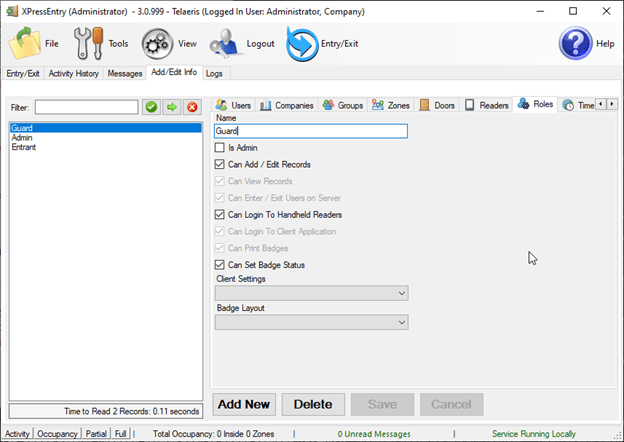
Data Feeds and Reporting – The XPressEntry Server provides visualizations of real-time facility occupancy information and entry / exit activities pulled directly from the access control system and all connected XPressEntry handheld badge and biometric readers. Administrators can monitor devices in real-time and keep informed of any changes as they occur including tracking where the last scans took place, the online or offline status of handheld readers, software version, and which door the handheld is assigned to. The XPressEntry Server also supports SMTP email reports making it easy to analyze data and help administrators make informed decisions and improve physical security and worker safety.
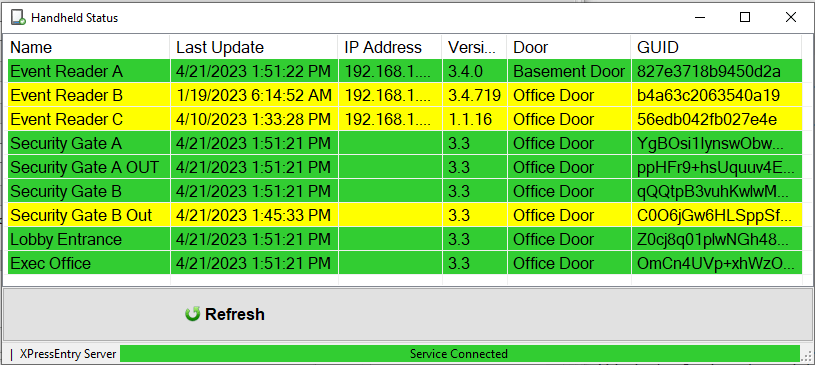
System Configuration – The XPressEntry Server provides a wide variety of configuration options to tailor the XPressEntry system to meet IT and business requirements. Administrators can set up the XPressEntry server and configure HTTPS certificates, communication protocols for any security badge type or Wiegand format, long range RFID, and more. Telaeris technical support is always available to assist with installation and configuration of the XPressEntry Server.
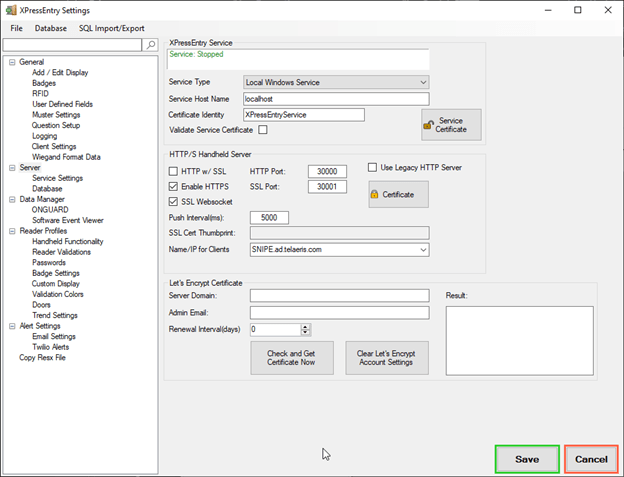
Don’t have a physical access control system (PACS) onsite? No problem. XPressEntry also works as a stand-alone solution, fully managed by the XPressEntry Server. XPressEntry handheld readers validate permissions and authenticate credentials or biometrics against the identity information on record in the access control system database or XPressEntry Server from anywhere, record entries and exits where door readers are not practical or available, challenge credentials from within secured spaces, spot check permissions to deter tailgating / piggybacking, quickly muster employees during an emergency evacuation, maintain facility occupancy information, and much more.
XPressEntry handheld readers proudly lead the industry with the most access control integrations and proudly lead the industry with the broadest support for badge technologies plus biometrics.
CONTACT US for a demo and to learn more.
