When Onguard receives an activity from an XPressEntry handheld, the activity may not update the cardholder’s current area occupancy correctly.
This may occur when adding a new XPressEntry reader in Onguard.
After adding a new reader in Onguard, you need to do the following:
Go into System Administration -> XPressEntry panel that is used for the XPressEntry handhelds.
Modify the Access Panel, and toggle the “Online” Checkbox. Click “Save”, and then repeat to toggle “Online” once more.
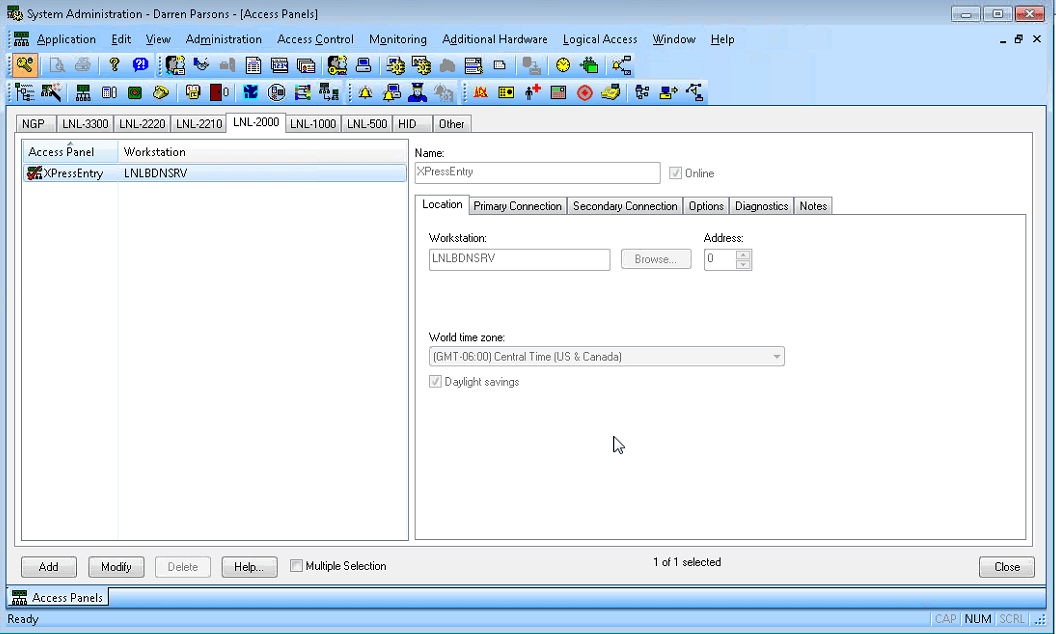
This should now correctly place users into the correct area in Onguard from XPressEntry scans.
