The main method of deciding whether a user has access to an area or reader in XPressEntry is their “Groups”
Each user can belong to an unlimited number of Groups.
You can find the Groups a User belongs to by going to Add/Edit Info. Find the Users Tab. The second tab under Users is Permissions. Heejin here has two Groups:
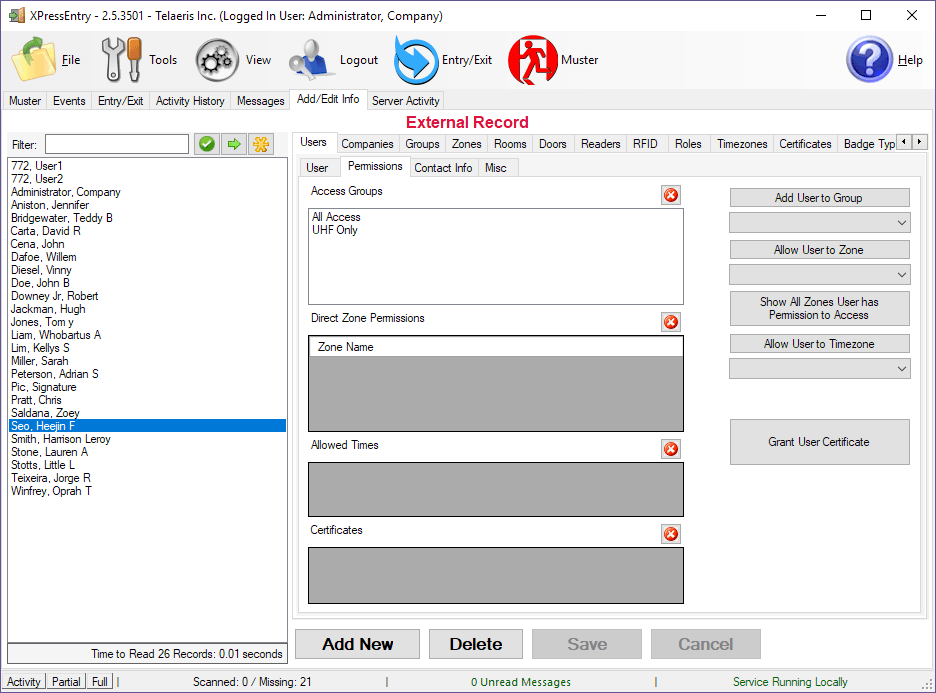
Authentication #
Groups themselves have a few ways to authenticate, depending on the selected Validation Methods in the Reader Profile.
Groups of Readers with Timezones #
We will talk about the primary way of using Groups for authentication here, that is by Reader.
Each Group should have all the Readers allowed for the Group and their associated Timezones(if used). If no Timezone is specified, it is assumed to be 24/7 and the Timezone is not used for validation.
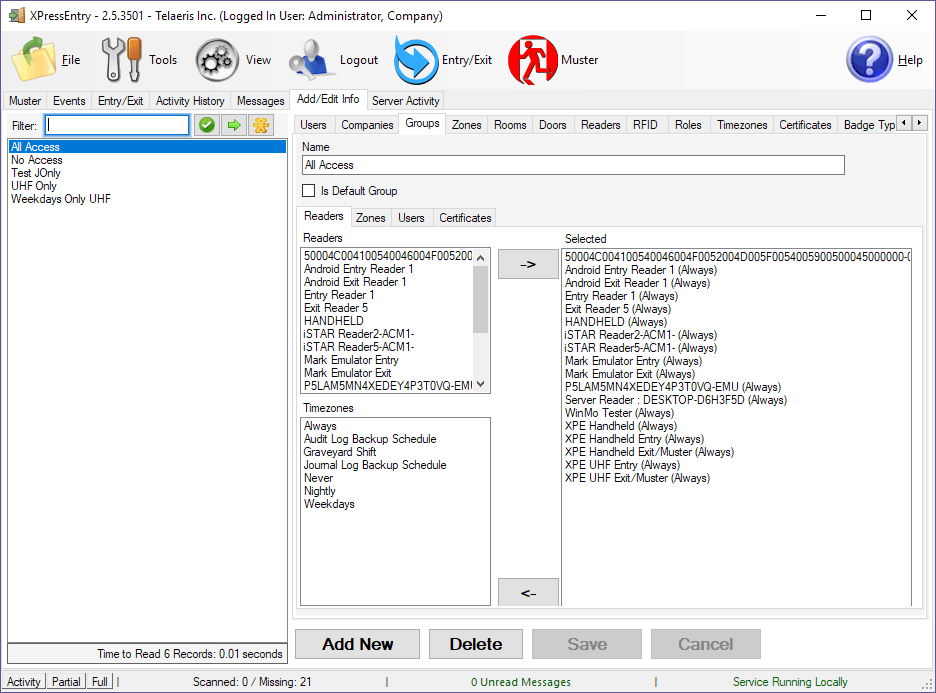
Adding #
To Add a Reader(s) to a Group, select the group you want from the list on the left.
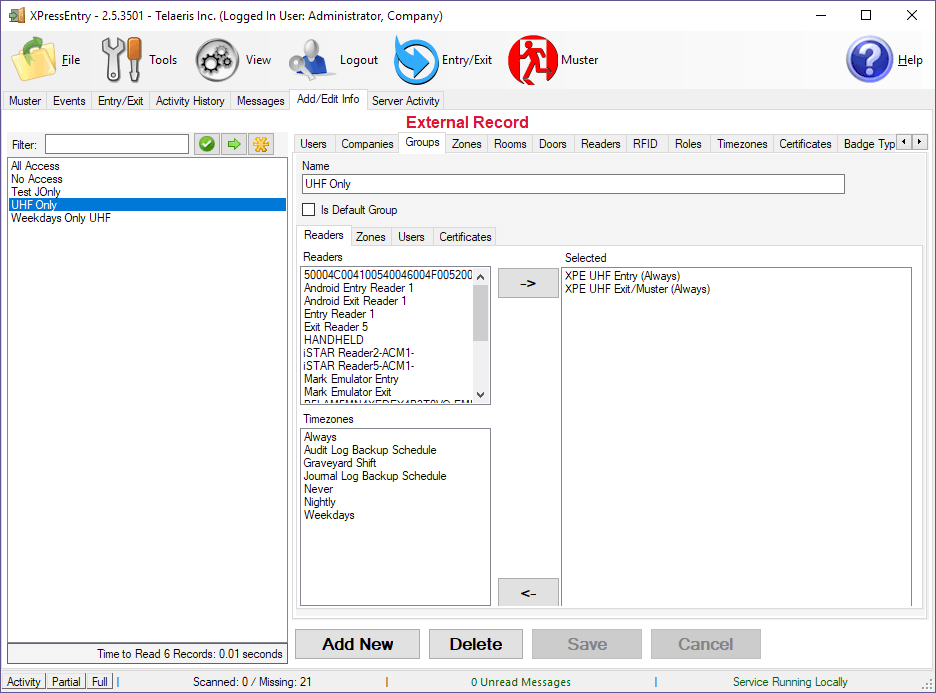
Select the readers from the Reader list on the top of the tab.
Select the Timezone from the bottom and hit the “->” button. Press “Save”
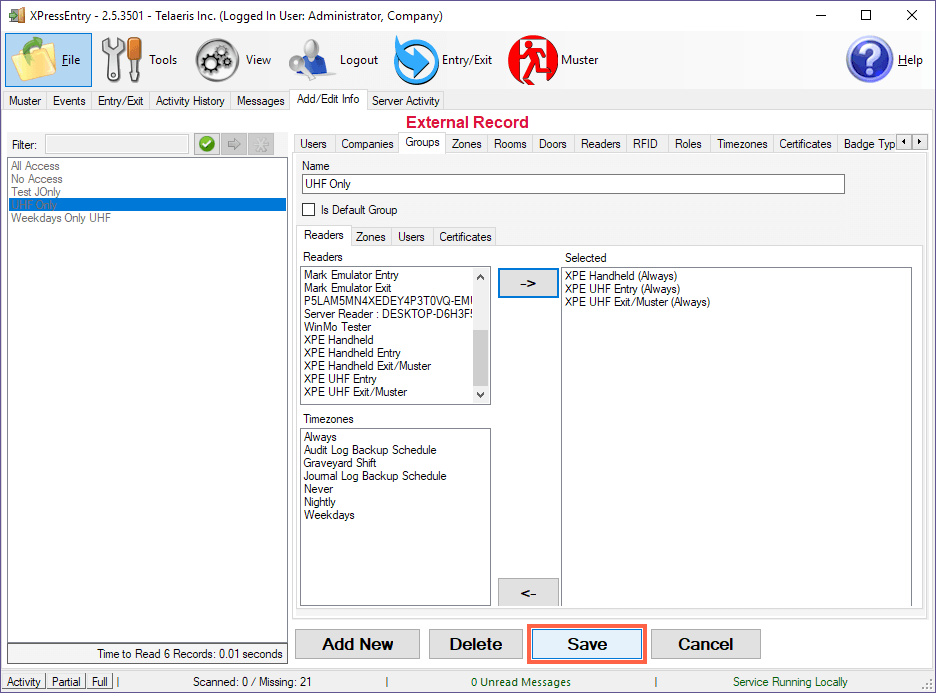
You will see they’ve been added to the list with the Timezone name in parentheses on the right.
Removing #
Removing permission for Readers from a group is similar. Select them on the right and hit the “<-” button. Then press “Save”.
