- Download the APK that needs to be installed.
- Plug in the XPID device via USB to your PC
- Exit to the Android Home Screen and swipe down from the top menu
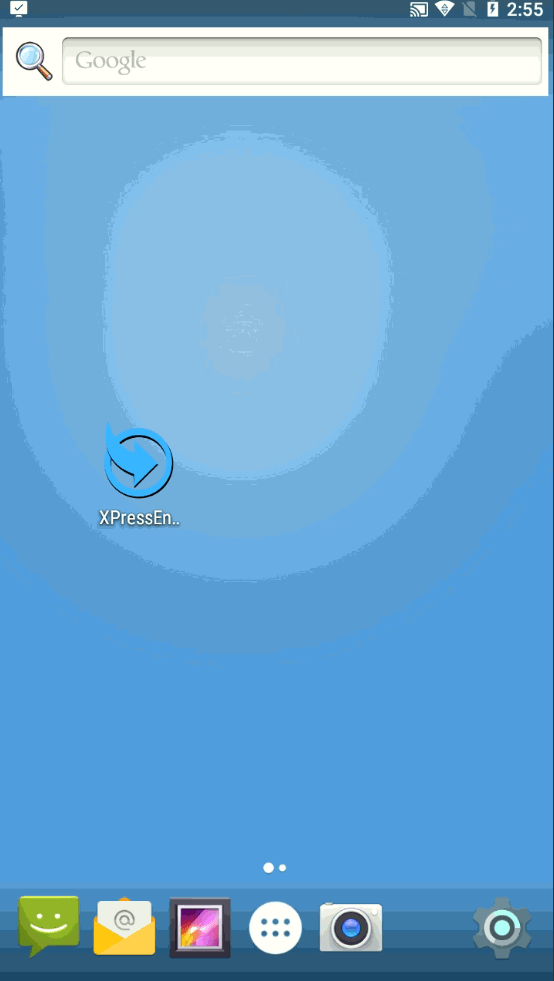
- Select “USB Charging This Device. Tap for more options”
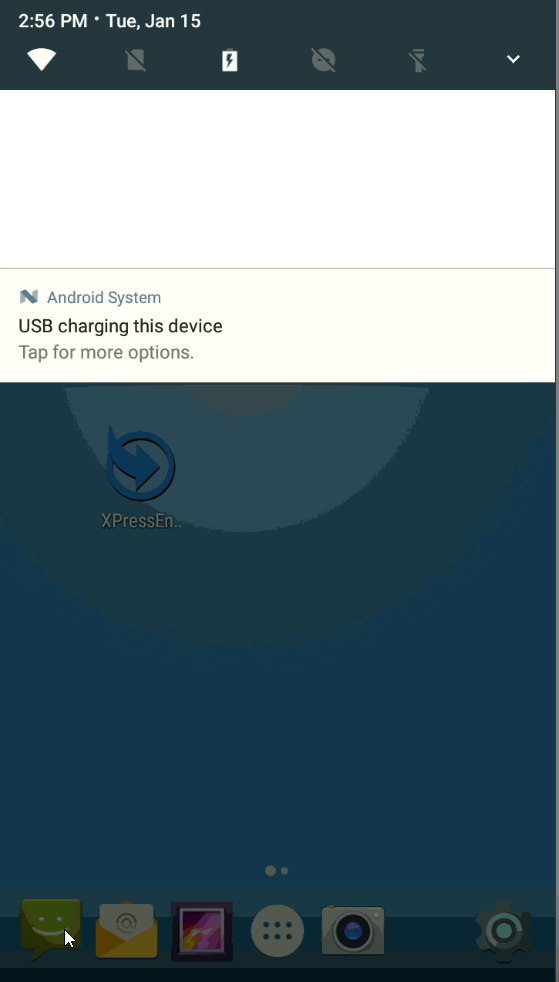
- Select USB Transfer (This may already be set by default on newer versions).
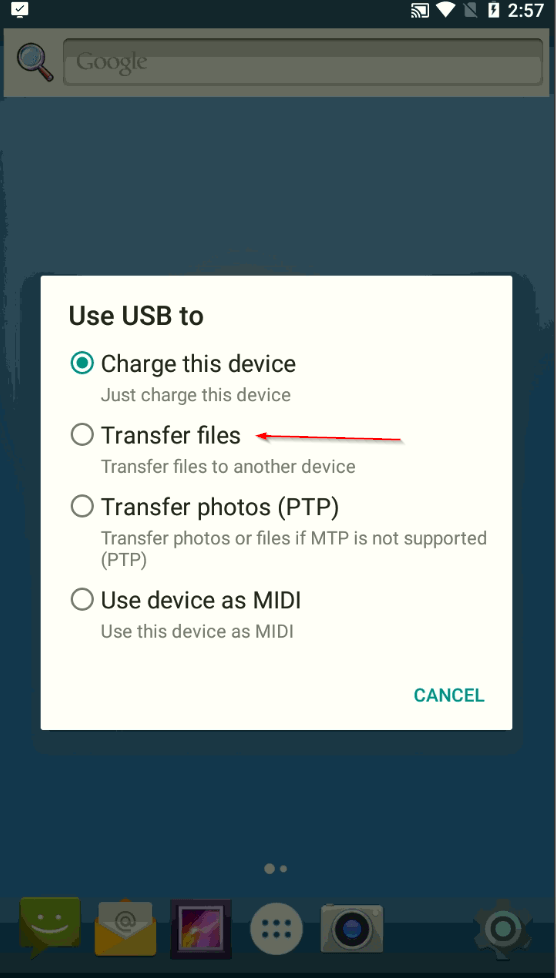
- On your PC, Copy the downloaded APK and transfer it to XPID in My PC -> XPID -> Internal Shared Storage
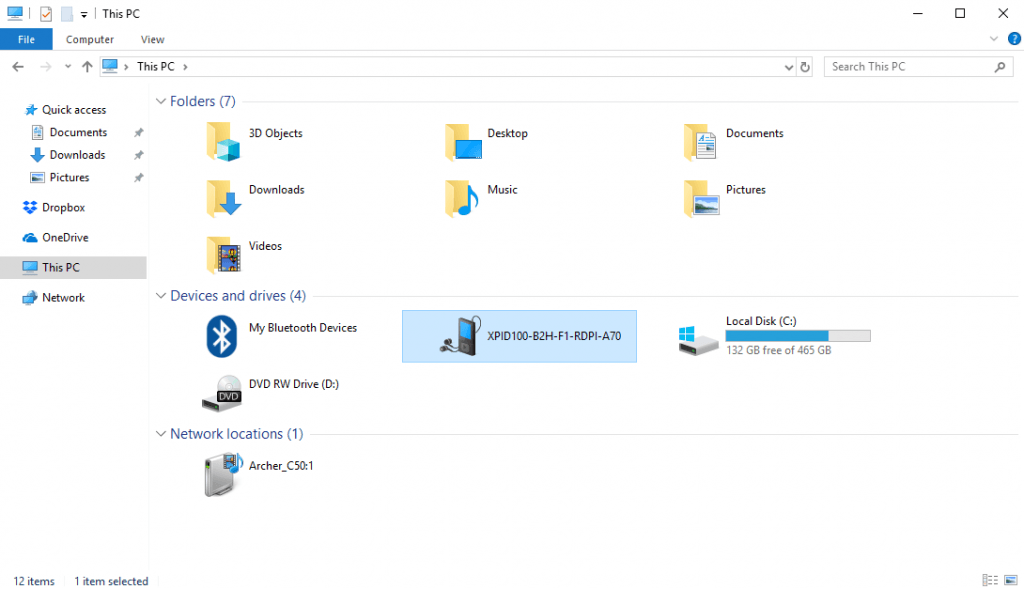
- On XPID, Go to Apps Folder -> File Manager -> Internal Shared Storage and find the APK and Run it to install.
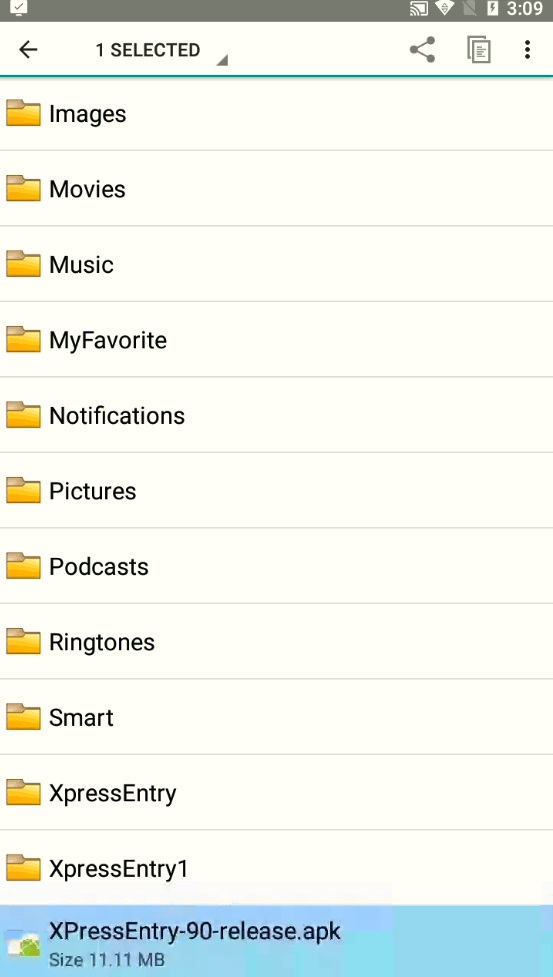
Transfer and Install APK from PC to XPID
< 1 min read
