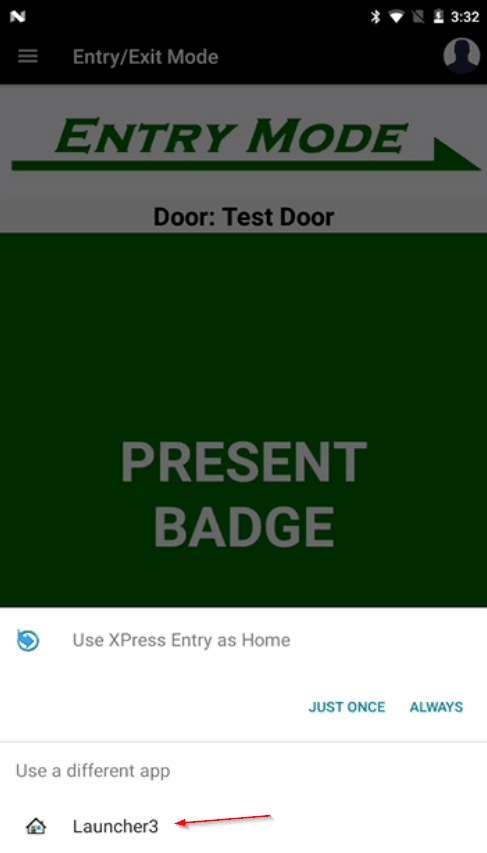Table of Contents
XPressEntry Android Kiosk Mode, a locked mode of XPressEntry to help prevent easily exiting the XPressEntry application:
Setup Kiosk Mode #
On the Android Home Screen, click the app drawer
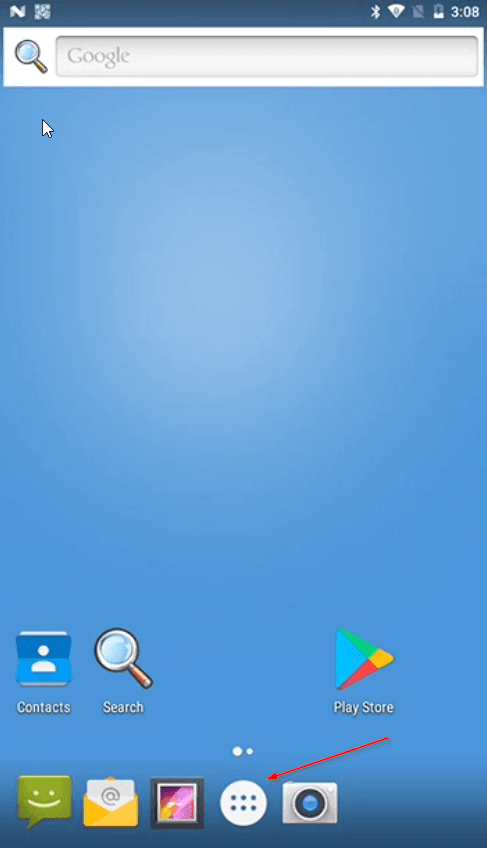
Select Settings
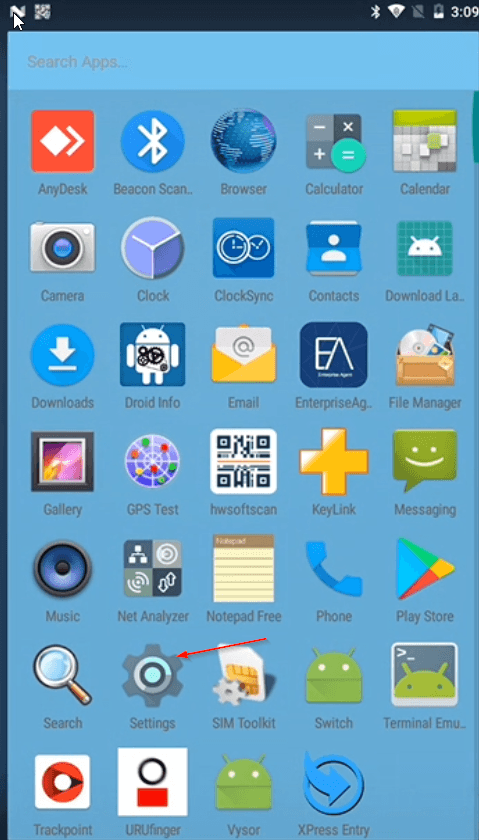
Select Apps
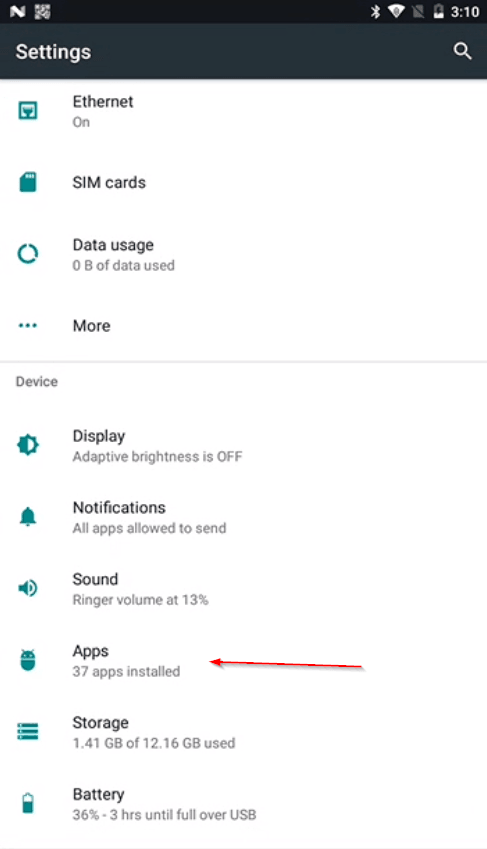
Select App Settings
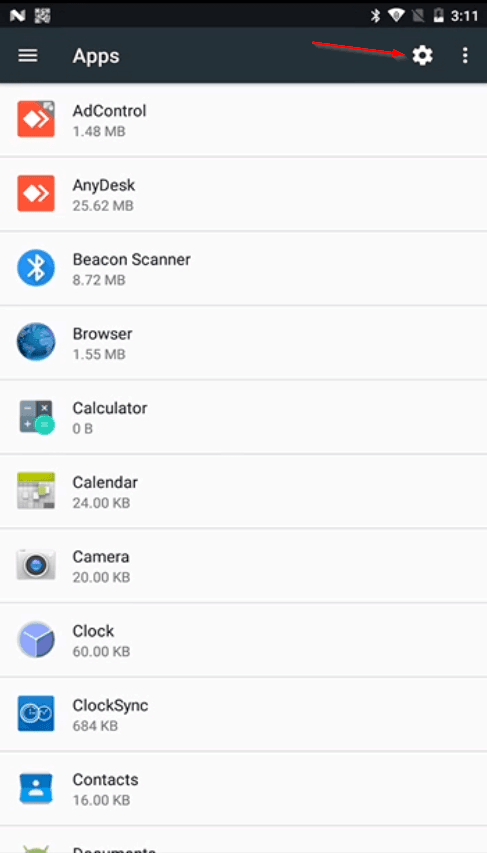
Select Home App
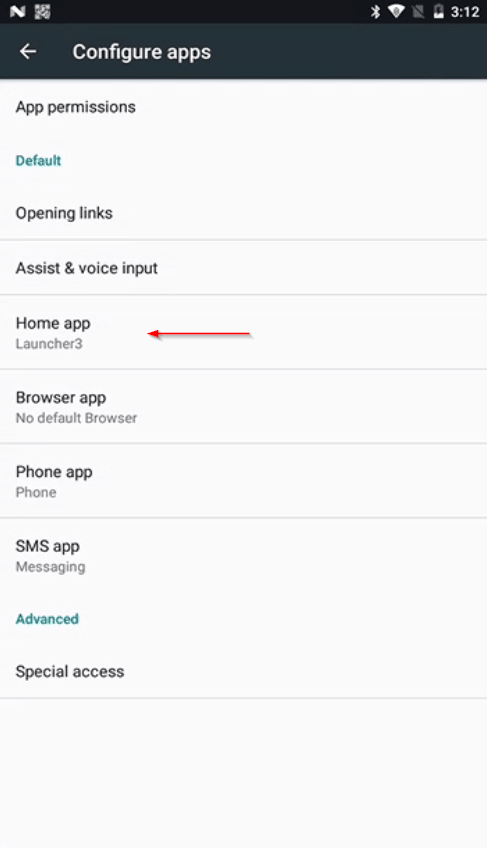
Select XPressEntry to set as the Home App
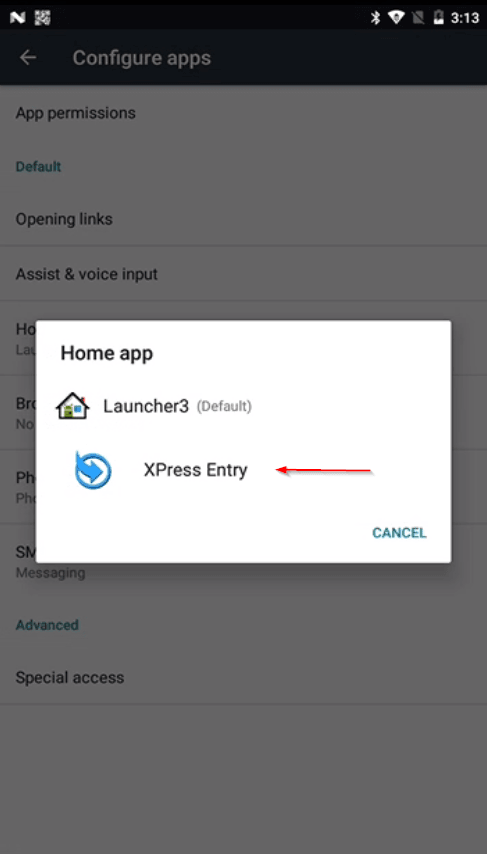
Now, when click the Android Home Button on the device, the device will always load to the XPressEntry application by default.
Exit Kiosk Mode #
From XPressEntry, Select the Hamburger menu button
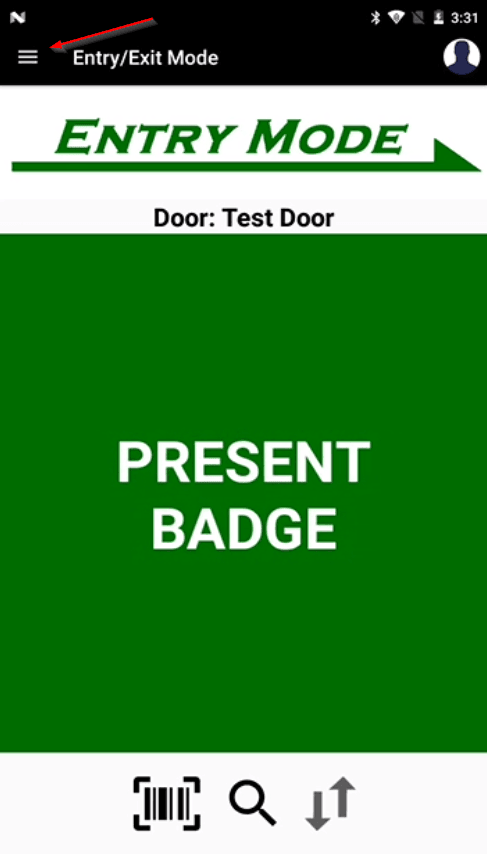
Select Exit
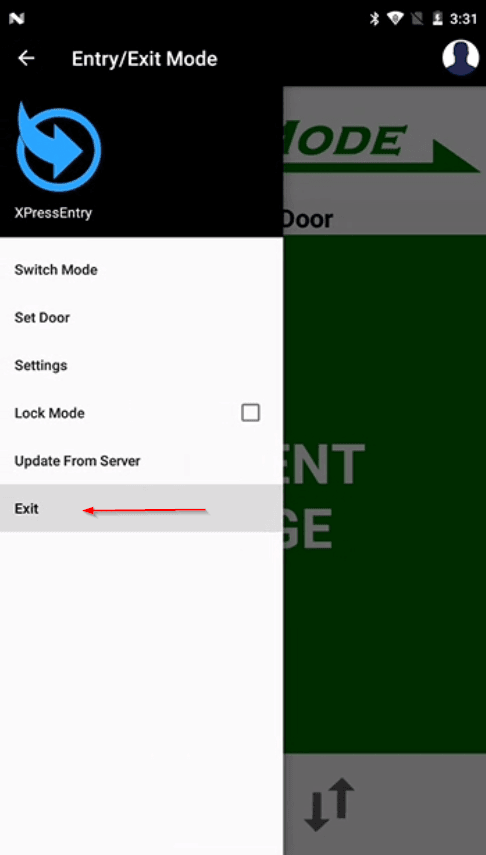
Select Launcher3 to set the Home button back to Android home screen. Click the home button again to set the default Home Launcher.