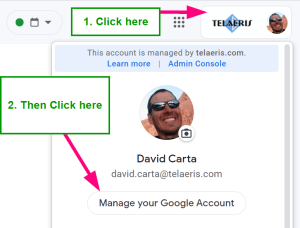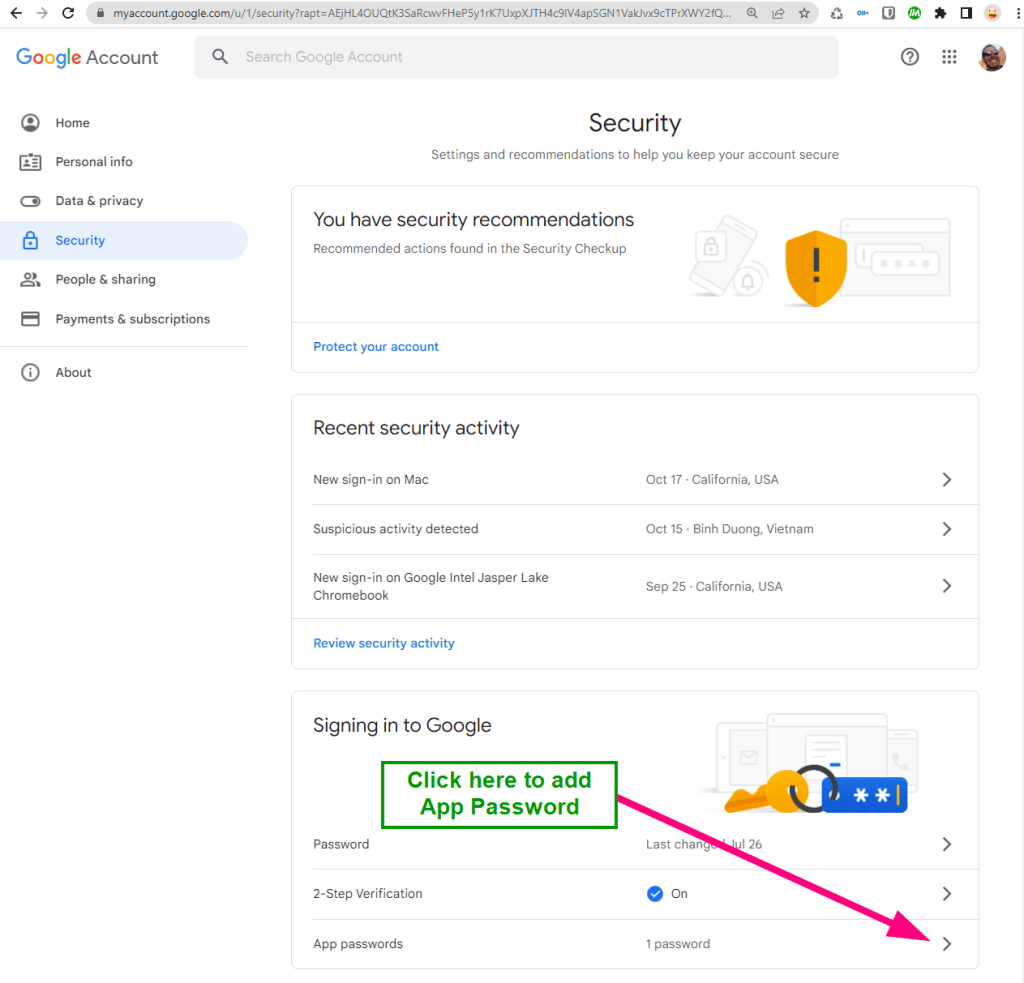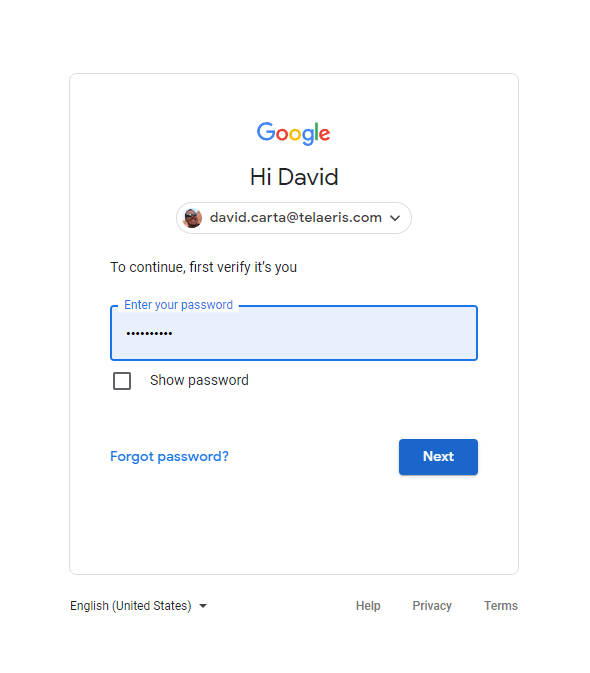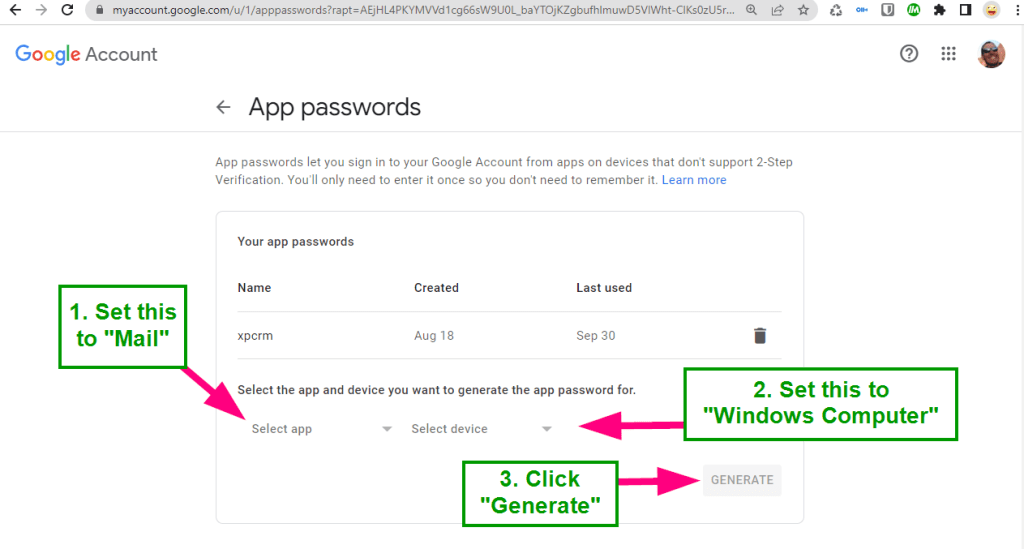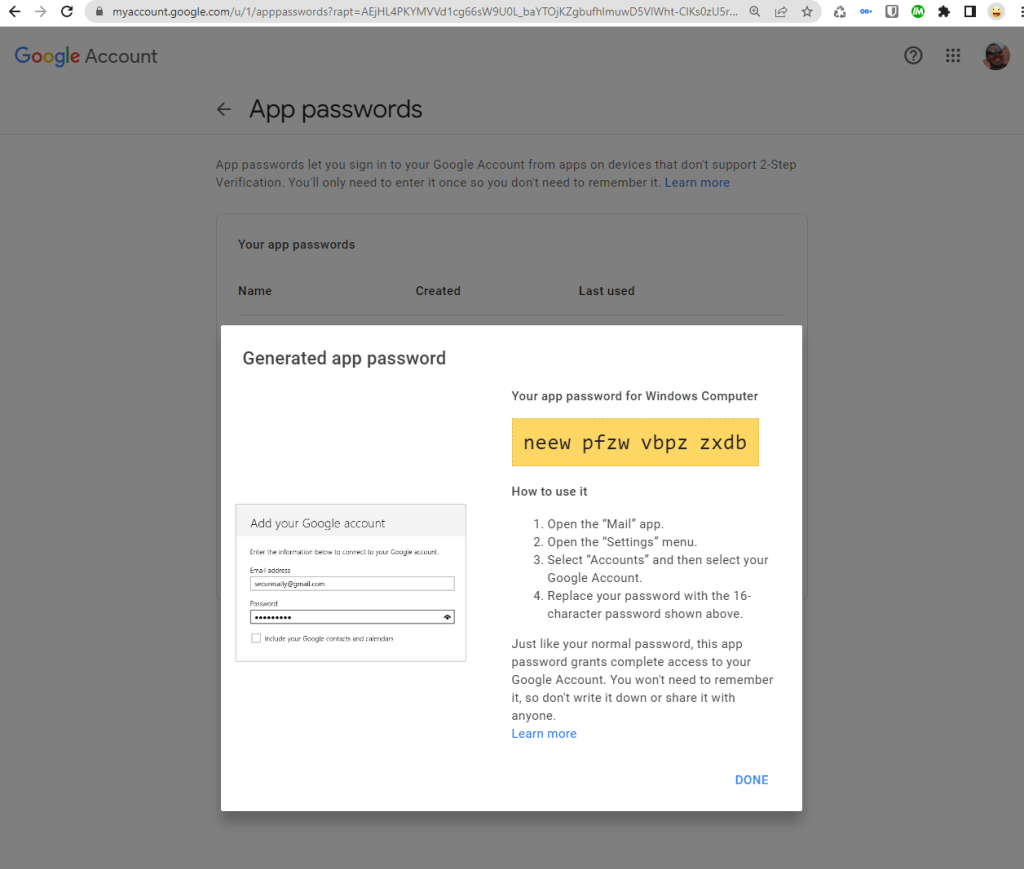We’ve had a number of customers ask us how to create a Google “App Password” for XPressEntry Server. This article shows how this is done using a Gmail account or a Google Workspaces Account.
Step 1. Go to “Manage your Google Account” after clicking your user account.
Step 2. On the Security Page, click on > to add App password.
Step 3. Re-verify your Google Account.
Step 4. Generate the App password.
Step 5. You are provided the App Password to use with your email address.