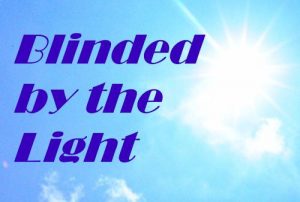 There is nothing like real-world feedback to allow you to find ways that your product might be improved. One of our customers sent us this feedback regarding mustering using our old Windows mobile-based handheld system:
There is nothing like real-world feedback to allow you to find ways that your product might be improved. One of our customers sent us this feedback regarding mustering using our old Windows mobile-based handheld system:
“Our biggest issue was the inability to see anything on the device screen. It was a very sunny day out and the glare on the screen was awful. I tried shading it with my hand, but it was near impossible to see. This made manual searching very difficult.”
We build our handheld devices to be able to be dropped, deal with heavy rain, work outside in snowy weather, and be dust resistant. To steal a marketing slogan – “It Takes a Licking and Keeps on Ticking“.
But when we get challenged by something as innocuous as a sunny day, it makes us take notice.
Many of our handheld solutions are for outdoor applications, so it is likely that this has been an issue in the past. But we have never had a specific complaint like this one. Too often people on the ground just deal with systems as they are given. This means many valid complaints never get back to us. So receiving an email like this is pure gold.
When we originally created XPressEntry in 2008, we designed our user interface to be high contrast to allow for the best possible visibility outdoors. This meant it works very well with simply scanning the badges. But with features that require user input, like manual searches, we are more limited with what we can do with the interface. This means we had to look at other options.
Our standard screen matches most cell phones for luminosity, but we knew we could purchase specialized high-intensity screens. We built some sample devices with these LCD screens and tested how they worked. As we hoped, it made the application visibility much better in direct sunlight and was not too glaring in dark environments. You can see the image comparing the two screens below in dark and sunlit conditions.
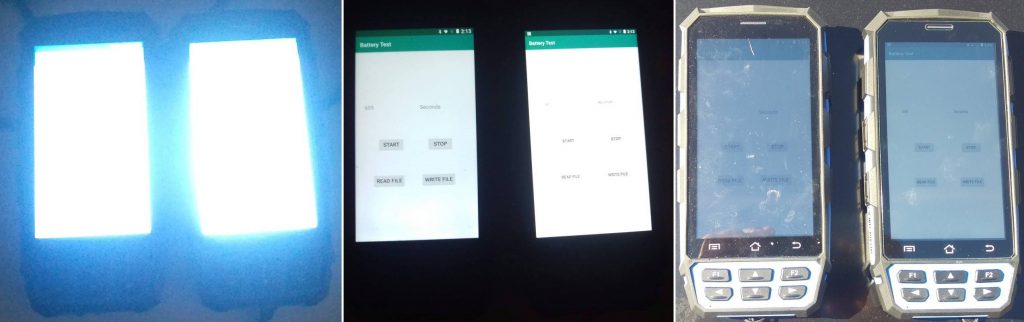
More display lumens translates to higher power draw and less uptime, but we needed to quantify this. Donny Kleinhen, one of our engineers at Telaeris, whipped up a battery life test program to do just that. Here are the results of his tests:
| Display | Running Time |
LUX Lumen/sq.ft. |
Foot Candles |
| Standard | 10 hours 39 min (38360 seconds) |
182 | 16.9 |
| High Intensity | 7 hours 32 min (27166 seconds) |
325 | 30.2 |

The measurements were taken in a dark room with the light meter right on top of a perfectly white screen on the handheld device. We also added the measurement foot-candles to the table as many people in the photography field prefer this measurement – one foot-candle equals 10.764 LUX to this table. Interestingly, the screen intensity of our Windows Mobile XPress770N device perfectly matched the intensity of the standard display for the XPID device.
According to the LUX measurement of brightness – the high-intensity display is approximately 80% brighter than the standard display. Conversely, the high-intensity display battery only lasted 70% of the time that the battery on the standard display did.
For most mustering requirements, a 7-hour continuous run time is more than sufficient. If you add auto-dimming and display timeout, this battery life may be increased significantly. This means for applications where you know you must be able to see a screen in the bright sunlight, our XPID100 handheld with high luminosity display is a great solution. Most importantly, it won’t cost you any more than our standard display. And if you require a longer battery life, our XPID101 pistol grip model will increase your operational usage time using this high-intensity display to more than 12 hours.
If Telaeris can help you with your outdoor personnel or equipment identification requirements, please feel free to reach out!
Leave A Comment