Having procedures in place for workplace evacuations is part of what employers should do to keep their employees safe in case of emergencies. “Accounting for all employees after an emergency evacuation has been completed” is one of the Department of Labor’s minimum requirements for an emergency action plan (EAP). However, the manner in which an employer should perform this accounting is not specified. In this blog, we will provide 7 of the most popular ways we have seen employers check for missing employees.
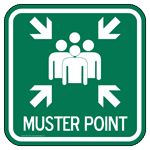
1. Paper Roster
Using a paper roster is the most rudimentary form of mustering. With a hint of nostalgia, it throws us back to memories of grade school, lining up in the parking lot and waiting for the teacher to call our names and check us off the list. This system still works well in the classroom, but may not be practical for large corporate buildings with hundreds of employees. In these situations, the rosters have to be kept fastidiously up to date with the HR rosters. Some security companies have found ways to embellish the paper roster method. By partnering with the building’s access control system, a list can be printed of who is currently employed as a company and perhaps even who has used their badge to enter the building that day. Employees who didn’t come in that day wouldn’t be included in the list, leaving less room for missing persons.

Paper rosters do have a key advantage of simplicity, needing only a pen and paper to operate. However, they are inherently slow, especially if any employees goes to the wrong evacuation station. Also, how many evacuation captains are going to wait around for their roster to finish printing with a real fire in the building?
2. Electronic Roster

Taking this adapted paper roster method into the 21st century, we can elevate the paper list using web technologies. The occupancy is pulled from the security system and is published electronically. Options here include:
- Email current occupancy list to evacuation captains.
- Populating an occupancy list on a tablet at the facility.
- Pushing an up to date list on the internet.
3. Badge Scanning
Using your security badge to quickly scan employees outside the facility can be an improved solution over paper rosters if implemented correctly. But there are many ways to electronically scan badges, including:
- Scanner on a stanchion
- Scanner built into a small pelican case or cart
- Scanner in a handheld device
These are easiest to use if a campus or facility has a solid network infrastructure. This allows evacuation captains to quickly access the occupancy list through a web page. However, if a catastrophic emergency occurs, like the 2011 Southwest blackout, where all power and cellular data goes out, this type of system still can leave planners without critical data about their users.

Handheld scanners have a couple of features to recommend them over a stanchion or case mounted badge scanner. They allow the occupancy lists to be viewed in real time as users are scanned out of the building as well as being able to manually verify a person as safe by entering their name. Additionally, a handheld solution is an easy upgrade for a business that uses paper or electronic rostering, without the need to completely rewrite their emergency action plan.
4. Biometrics
Biometrics is when people are identified by something about them – their biology, so to speak. There are many ways this can be done, but in practice only a few are commonly integrated into security and mustering systems. Right now, fingerprint technology is the most commonly used biometric technology in security.

Other biometrics which are being used more prevalently are facial recognition from video and iris recognition as their technologies become more advanced and capable. These forms of capturing the presence of your employees at evacuation points are used effectively as a proxy for a badge scan, but with the advantage that they cannot be lost like an ID card.
5. Long Range RFID
Instead of having employee badges scanned manually, long range Radio Frequency Indentification (RFID) allows employees to be scanned automatically at a distance. These systems use RFID tags operating in the 900 MHz frequency range, called UHF tags. These tags can be implemented in a number of ways:
- Added as a sticker to the back of an existing badge.
- Provided as a separate card.
- Integrated into a lanyard or badge holder.
- Built into a new access control badges which would have multiple RFID technologies implemeneted – the image to the right shows an example of this.

These UHF tags allow personnel to be identified at ranges up to 25 feet away. This solution can be ideal for verifying when employees exit through known doorways, accounting for people near an evacuation area, or correctly detecting when they exit a facility.
6. Real Time Location System (RTLS)
There are two classes of RFID tags, active and passive. UHF tags as described in the above section are called Passive because they have no battery. However, in some cases adding a battery to a tag provides additional capabilities. These battery powered RFID tags are called Active RFID.
Active RFID tags can be read from more than 100 feet away. These enable you to continuously track the location of employees in real time. This is why this type of technology is called Real Time Location Systems (RTLS).

This type of system inherently lets you know if employees are inside or outside of your facility, which is exactly what a mustering system is designed to do. With RTLS, readers are strategically placed throughout the facility and at specific muster locations. When a tag is read by a particular reader, the employee is identified as nearby the location of that reader, which indicates that they have reached safety. Usually, RTLS have their own separate management portals and are not often tied into the security system.
7. Cell Phone and SMS Based Systems
Some mustering solutions use the mobile infrastructure to support their evacuation requirements. These solutions are broken down into two styles of systems – App based systems and SMS based systems.
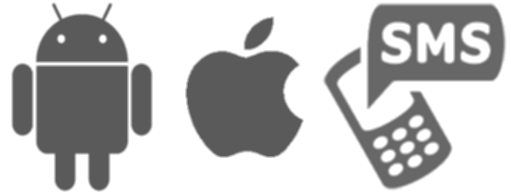
App based solutions can use the geolocation of the phone to indicate if an employee is outside of a danger area or may require a user to actively check in. SMS systems send text messages to their users for notification and may or may not have 2-way communication which would let employees indicate if they are safe or require assistance. These types of solutions require a user base who all have mobile phones. Additionally, the facilities are required to be in reliable cell coverage areas. The nice part of these solutions is that they have the advantage of avoiding external scanners all together.
Things to keep in mind
No emergency evacuation system by itself is perfect.
- If a building is burning, evacuation captains are unlikely to instictively grab rosters, tablets, or readers.
- Employees are likely to leave behind badges and/or phones in an emergency.
- Without complete information, first responders must still enter burning buildings to verify that everyone is safe.
- Emergencies by their very nature are unexpected and situations quickly get out of hand.
Keep in mind, people can behave unpredictably, especially if they feel their personal safety is threatened. However, having and practicing an emergency action plan will better ensure the safety of your employees by providing them guidance, no matter which mustering solution you choose.
This blog was originally published in May 2016 and was updated to clarify various technical terms.
This article is an excellent reminder to always know the emergency procedures for any building where you spend a lot of time. I didn’t realize there were so many strategies for keeping track of your employees’ locations, but as a proprietor or boss, it is an integral part of responding to an emergency. It comes second only to training your employees on how to evacuate and use evacuation devices to help those who may be injured or disabled.
I would like to see if I can get more feed back on how employees are validated for and what takes place after an emergency evacuation.
Hi Jeanna – we will be contacting you shortly! This is a key part of what we do as a company.
Hi, I need to learn more about the head count solutions you can offer. Especially for an operating plant without specific entry or exit points. We are concerned with head count within the plant not at only the the facility boundary.
Do you have any Indian contact, who can explain?
Hello Nycil – we have a few different options for keeping count of your employees and contractors, depending upon your operating environment. If your employees are required to wear hardhats and you have choke points that they can be directed through for entry and exit, you could use UHF RFID, which would give you a cheaper per employee cost. However, if your campus is truly open, with a known perimeter, we have a great active RFID system which would let you know if people are inside or outside of your perimeter. We will reach out to you to discuss.
Additionally, we deploy our solutions worldwide, so we can certainly support you in India.
Another very strong and powerful post I’ve read some of your previous posts and finally decided to drop a comment on this one. I signed up for your newsletter, so keep up the informative posts!
Awesome article, thanks for sharing this useful list with us. It was really very informative.
Hi, I want to ask, what is the best solution for head count roll call ,especially for a large building with a lot of different department. We are concerned that we may not get an accurate headcount when at assembly point with an average of 1500 workers.
Thanks.
Effan, Malaysia
I would use a distributed handheld solution for a situation like yours. The nice thing about using handhelds at the evacuation points is that 7 handhelds could cover your entire population, and even let you know if someone went to the wrong evacuation point, because they all stay in sync with each other. If you wanted to keep more departments separate, you could easily add extra handhelds.
Greetings from Malta
I would be glad to learn about your head count systems to be deployed in museums. They would definitely be required to cover our employees, visitors and contractors.
Thanks and regards
William powney
Greeting from UAE,
I would like to know about a headcount system. Do you have any kind of headcount cameras or some solutions?
Thanks,
Waqar
I am looking to improve our Emergency Evacuation accountability process. Can you please give a call to discuss our interest.
Thanks,
Elio
I am interested in your hand helds. We have 420 team members who could evacuate to 2 different locations.
Hi Patti, thank you for your interest in XPressEntry. We will be contacting you shortly!
I have seen multiple solutions over the years having worked on over 50 Marine vessels as well as Drilling units. I prefer the card system at muster points for a number of reasons. Electronic systems can fail in a fire situation and tagging systems may work in a planned drill but people in an emergency while sleeping are rarely organised and will inevitably leave these behind. Web based systems are out as we rarely have reliable internet or wifi coverage due to the large amounts of metal as well as the number of UHF communication systems employed during an emergency. The benefits come back to lists which again rely on computer access which becomes ineffective if you lose power. T cards are located at the stations and if kept up to date provide indication of who should be at which muster just by looking if you are not you know it is an alternate muster station. Turning cards invests people in actively participating in the muster and the cards not turned can easily be gathered in event of abandon to give an idea of who is missing to initiate rescue.
I’m trying to determine the proper term to use for an individual who is present (physically) at a Muster Station but not on the roll call list. Is there an industry accepted term for this? Thanks!
Hello, I am interested in learning more about your evacuation solutions for businesses during an emergency.
Hi Donna – our sales team will get right back to you!
We have not heard a specific term. At Telaeris, we call these people “unexpected arrivals”, but this is not an industry accepted term. People often go to the wrong assembly areas, either due to confusion or due to the desire to stay with whoever they were meeting with in person. But with XPressEntry, no matter what assembly area your people arrive to, they are correctly accounted for by the XPressEntry mustering system. Most importantly this information is communicated back to the evacuation captains at each station, so they know the people on their roster are correctly accounted for.
I manage an office/factory with 320 employees in 105000 sq. ft. building that has multiple exits and group locations. what is an acceptable time frame for 100% employee accountability? i came in 9 minutes for all rosters to be complete and in one location
Hi Raymond – We like to be able to account for everyone in under 10 minutes. Your experience of nine minutes to fully account for 320 employees in a large facility is a good time. The next concern you should look at is how your company accounts for every person that comes into the building to make sure you are not having people tailgate on entry as well as correctly tracking when they leave. Keep up the great work!
Please send me Pricing and info on this as I’m setting up evac for my facilities
Pat Davis Safety Coordinator
YES
Our team will get right back with you – Check your email!