Issue
MSMQ installations which are created by the installer have different permissions from ones enabled by the domain account with administrator privileges.
Troubleshooting
Here are the steps you’ll need to have resolve the “Access is Denied” problem:
- Navigate to Add/Remove Windows Features (or Turn Windows Features On/Off) and remove the MSMQ Box. This will remove the queues entirely.
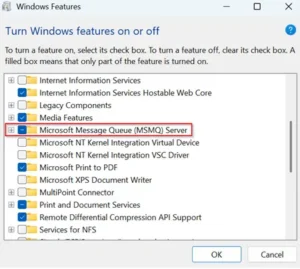
- Restart the server.
- When logging in as a domain user with administrator privileges, go back to Add/Remove Windows Features / Turn Windows Features On/Off and re-enable the feature. The initializing context of the queue will be owned by the domain and being able to add/remove/delete queues.
