XPID200 PDA Handheld Badge Reader
Hardware
- Handheld Readers
- Fixed & Kiosk Readers
- Tablet Readers
- Desktop Badge Readers
Download
XPID200 PDA- Android 13 Handheld Badge Verifier
Introducing the XPID200, the NEW FCC, CE, and RCM Certified Android 13 handheld badge reader, designed to read any RFID technology.
Benefits Include:
- Handheld PDA integrated with Multi-Technology badge reader
- Supports iClass, Prox, Indala, Mifare, PIV, Safetrust & many more!
- Full RFID SDK available for card read/write requirements
- IP65 rated device (Dust, Heavy Rain, Snow, 1.5m drop)
- Cellular, WiFi, Bluetooth, 1D/2D Barcode, GPS, Camera Options
Performance Characteristics
| Processor | Cortex A73 2.0GHz octa-core |
| Operating System | Android 13.0, GMS-certified |
| Memory | 4GB RAM/64GB ROM, MicroSD (max 256GB expansion) |
| Drop Spec | 5ft./1.5 m drop to concrete across the operating temperature range |
| Barcode Engine | 2D CMOS Imager Barcode Scanner | Honeywell N6703 2D Scan Engine |
| Camera | (rear) 13.0 Megapixel Auto Focus w LED Flash (front) 5.0 Megapixel |
| Battery |
Rechargeable Li-Ion Polymer, 3.8V, 5200mAh |
Physical Characteristics
| Handheld Dimensions (without Cradle) | 170.8mm(H)x81mm(W)x28.6mm(D)±2 mm |
| Display | 5.5 in Gorilla Glass 3 9H TFT-LCD(720×1440) backlight touch screen |
| Temperature Range | Operating Temp: -20°C to 50°C Storage Temp: -20°C to 70°C |
| Humidity | 5%RH to 95%RH (non-condensing) |
| Expansion Slot | 2 PSAM, 1 SIM, 1 TF |
| Dust & Water Proof | IP65, IEC compliance |
Network Characteristics
| WLAN | 2.4GHz / 5.0GHz Dual Frequency, IEEE 802.11 a/b/g/n/ac |
| Bluetooth | Bluetooth Class v2.1+EDR, Bluetooth v3.0+HS, Bluetooth v4.2 |
| Cellular (Nano-SIM) | TDD-LTE Band 38, 39, 40, 4 | FDD-LTE Band 1, 2, 3, 4, 7, 17, 20 WCDMA(850/1900/2100MHz) | GSM/GPRS/Edge (850/900/1800/1900MHz) |
| GPS | GPS (embedded A-GPS), accuracy of 5 m |
RFID Module Support
| Low Frequency (LF): | HID / Indala / FarPointe / EM / CasiRusco / Pyramid / Securakey |
| High Frequency (HF): | iClass / SEOS / Mifare / DESFire (EV1, EV2, EV3) / PIV / CAC / TWIC / Felicia / Legic / Allegion / Stid / ISO14443 / ISO15693 / ISO14443 A/B / Gallagher / Paxton |
| Ultra-High Frequency (UHF): | EPC GEN2 / ISO 18000-6C |
| Mobile Credentials: | HID Mobile Access / Safetrust / BLE / NFC |
| Barcodes: | 1D / 2D Barcode / PDF417 / QR-Code |
Cradle
| Standard Interface | USB / Power Jack / Extra Battery Charger |
| Ethernet Interface | RJ-45 Ethernet Interface (optional cable) |
Other
| Compliance | NDAA 2019, Section 889 |
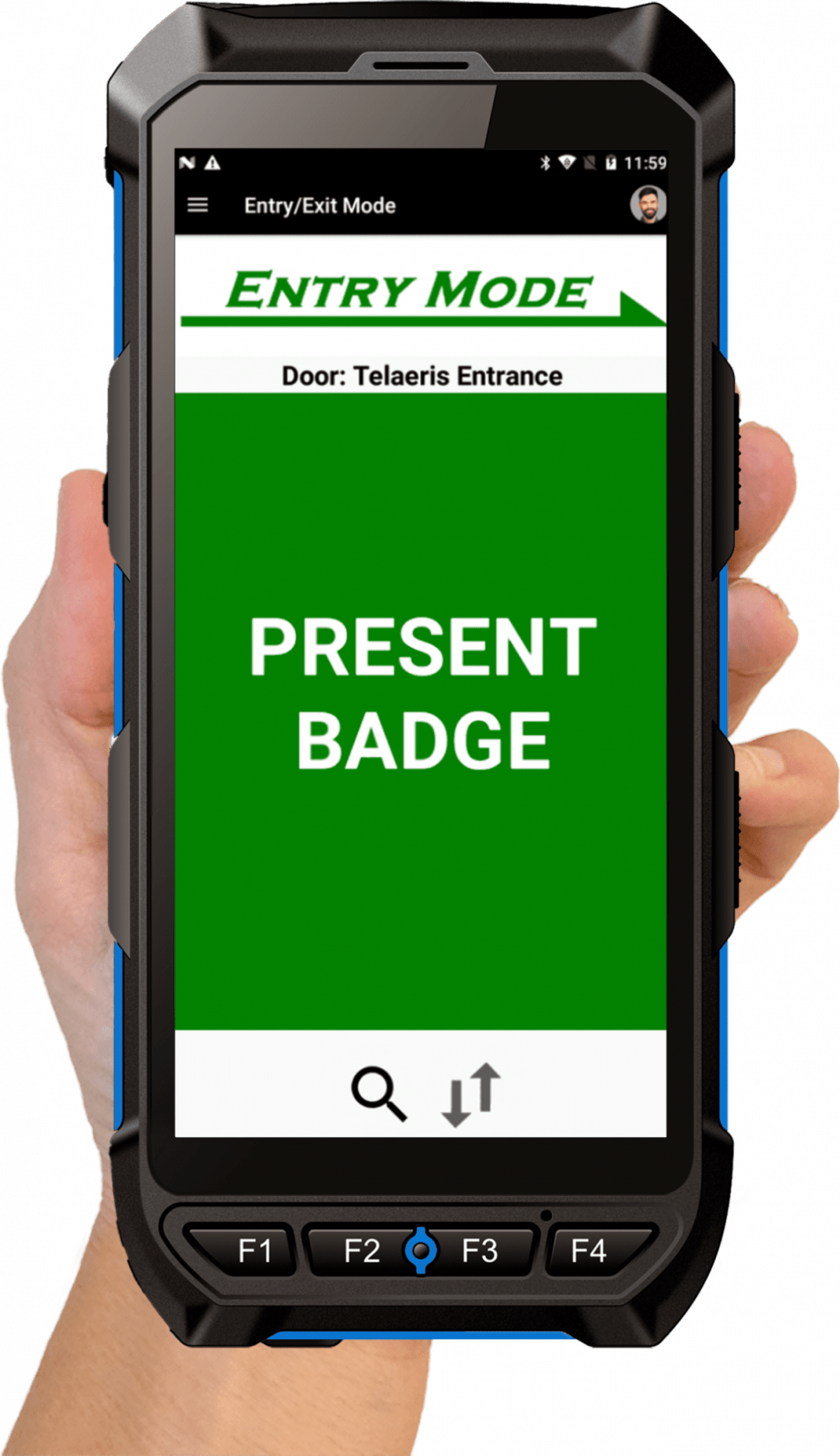
XPID200 Handheld Badge & Biometric Reader

XPID200 in Cradle with Extra Battery Charger
