Download the Remote Viewer application here: remoteviewer
On the PC run the cerhost.exe application(approve the Firewall if it asks)
On the handheld:
- run the CERDISP2-WM5.exe
- Press OK
- When prompted for an IP address, enter the IP address of the PC
You should now be able to see and control the handheld screen from the PC.