This is the process to get the Reader Name for all Windows CE/Windows Mobile devices.
- Go to Menu -> Setup(enter the setup password if prompted)
- Go to the furthest right tab (it’s labeled More)
- There is a textbox at the top. It will show the Reader Name, and then the Device ID(GUID).
That’s it.