Downloads: XPressBadge
| Build | Notes | Timestamp | Download |
|---|---|---|---|
| #667 | 10 months ago |
SHA256 Checksums:
Run this command in your terminal in the directory the file was downloaded to verify the SHA256 checksum:
You should get the following output:
{file name}: OK
If you receive "{file name}: FAILED", delete the file and try downloading again. If the checksum fails again, please open a support ticket!
The key executables required are sha256sum, md5sum and gpg. If the command is not found ensure you have 'coreutils' and 'gnupg' installed (or your distro's equivalent). If you don't have them, check with your package manager and search for the executable names.
Run this command in Powershell or Command Prompt in the directory the file was downloaded to verify the SHA256 checksum:
If you receive a different hash, delete the file and try downloading again. If the checksum fails again, please open a support ticket!
One or more of your requested builds require a password:
Please enter the passwords below:
These Telaeris builds are password-protected and intended for authorized users only. Unauthorized access, use, or distribution of the content on this page is strictly prohibited and may result in legal action. By entering the password, you agree to abide by the terms and conditions of Telaeris and respect the intellectual property rights of Telaeris and its partners.
If you are not an authorized user, please do not attempt to enter the password or access the content on this page. If you have any questions or concerns, please contact Telaeris customer support at [[email protected]] or call +1 (858) 627-9700.