XPressEntry Release Notes Documentation
Release 3.3
These are the release notes for XPressEntry 3.3. Release Oct 2021
Features:
Client – Do more with the updated XPressEntry Client Application
Data Manager – Newly Supported Apollo APACS Integration
Data Manager – Newly Supported TKH Security iProtect Integration
Data Manager – Newly Supported DSX WinDSX Integration
Data Manager – Newly Supported Avigilon ACM Integration
Data Manager – S2 Data Manager Custom Syncs added
Data Manager – LenelS2 Onguard MSMQ support for Software Events. Improves software event speeds
Data Manager – Genetec Synergis MSMQ support for Software Events. Improves software event speeds
Mode – New Mode Entry/Exit Item Mode added
Server/Android – Groups Zones Timezones validation supported
Server – Added New Database Backup Script
Bugfixes:
Server/Android – Updates and bug fixes for Muster Sites
Server/Android – Update via APK Messages and Update Application bugfix.
Server/Android – Questionaire Bugfixes
Server/Android – Fixed an issue where handheld communication can get stuck in a loop and never finish downloading.
Data Manager – Fixed an issue where CCURE integration data pull pagintation sometimes didn’t work
Data Manager – Improved reconnecting issues for LenelS2 Onguard Session Tokens
Release 3.2
These are the release notes for XPressEntry 3.2. Release Jan 2021
Features:
Server and Android – Health Check Major Feature
Reader Profiles Startup Mode now gets filtered to just the list of enabled modes. -ST
Maxxess Data Manager Repsects the Activation/Expiration Dates – KL/CS
Maxxess Data Manager UDF Bug fixes – KL
Users can now Customize the validation colors for specific companies – KL
Genetec Data Manager – Support for License Plate Badges – KL
Genetec Data Manager – Use Wiegand Data on Search for Submit Badge – KL
Android – Multi User Entry/Exit and RF Blaster support – DK
-This has a bunch of subtasks…..
Android – HID Mobile Credentials – DK
Android – Support more more phone resolutions – SK
Android – Scan Disabled Mode now applies to all methods of badge scanning – VI
Android – Occupancy List View Updates – SK
Android – Bugfixes for Startup Activity/Credentials/Authentication – SK
Android – Authenticate general password to get to Settings if set – SK
Android – Password checks for most functions – SK
Server – HTTPS/WSS Websocket Connections – CS
Server – Support for Let’s Encrypt. – CS
Server + Android – Create Badge Activity on Guard Login – DK/AJ
Server/Client – Clients Settings Created and can specify specific reports for subsets of Clients – ST/CS
Server/Client – Updated the local camera libraries to allow camera/resolution selection – AJ
Server/Android – Reader Profile Json_settings support for faster settings updates – CS/ST
Android – 64 bit support for Google Play Store – KL/CS
Android – Update last scanned user image in toolbar – Moving the code to BaseActivity for code reusability. – SK
Android/KeyLink – Tracer mode – DK
Android – Handheld time can be set to server time automatically. Sub-second precision is possible – KL/CS
Server – Badges can have custom Badge Defined Fields – KL
Data Manager – St Judes SJPASS API Implementation – KL
Server / Android – UHF Tag Validation – CS/DC
OnGuard Data Manager – Custom User Fields Implementation – KL/AJ/CS
Server / Client – Allow Scrolling of list views even when disabled external records – ST
CCURE9000 Data Manager – Added split query for groups_users and groups_readers – DK
KeyLink – None option -DK
KeyLink – External Devices – RF Blaster -DK
KeyLink – External Devices – Comper Thermometer -DK
KeyLink – Omnikey Integration – DK
KeyLink – BLE Reader Connection – DK
Android – External Devices setup screen from XPE – DK/KL
Android – Added Set Color Filter to search icon – KL/AJ
Server – Data Manager Message Queue Name is now a setting – ST/AJ
Server – Moved a bunch of settings around to better places – ST/AJ
Server/Android – Allow Reader Profile to limit doors sent to handhelds – DK
Android – UDF -> Cardholder Access Granted Color Mappings -KL
Bugfixes:
The main bug fixed here is only one handheld was able to connect to the reader live stream at a time. That is now fixed. -CS
Adding a badge with special character not longer throws an exception message but a user friendly message – ST
Handheld Muster Sites assignment no longer crashes the device – VB
Server side muster site now applies immediately after switching muster sites. -CS
Genetec Data Manager bugfixes for live stream – KL
Finish Muster from handheld now triggers the server/clients to refresh -CS
Client Enrollment Now Adds Users to local list immediately – ST
Health Check Form not showing Deleted records anymore – CS
Android bugfix for old images not being updated – SK
Android can support decimal input to convert to binary numbers – AJ
Android Activity Log Cleanup – Showing only appropriate records. – VI
Android no longer being logged out after syncing when door is changed -KL/VI
Android – Bugfix for Scanning Badges after visitor submit – SK/KL
Server – Close all other windows when logging out – ST
Client – Muster Users now filtering by site properly – ST/AK
Server – Default role assignment for all Data Managers – KL
Client – Muster Activity Grid Bugfixes – ST
Client – Muster Cross Threaded Operation Error – AJ
Client/Data Managers – Updating UsersLastZoneData no longer adds an activity to the occupancy grid.
Android – Activity Log no longer shows CREATE_USER – KL/VI
OnGuard Data Manager – Page size is now set to max 100 for API reasons – KL
Data Manager – UDF changes now get flagged properly as changed – CS
Server – Numeric Up/Down boxes replacing a bunch of text boxes – AJ
Android – Occupancy crash due to out of bounds exception – SK
Android – Bugfix for slow/laggy handheld when offline during enrollment – SK/AJ
Server/Client – Event form no longer hanging when archiving only Event – ST
Android – Holidays prevent downloads – AJ
Server/Client – Saving Badges with custom BDF Fields no longer crashes – KL
Paxton Data Manager – NullReferenceException fixed – AJ
Data Manager – datamanager_table_states implementation fixes a bunch of cases of us overwriting the state of things from the settings form – AJ/CS
Server/Client – Muster view now can handle hundreds of userlastzone or muster activities or badge activities per second – CS
Database Tool – Check API no longer throws an error every time – AJ
Reports – Current Occupancy renamed to Occupancy and data fixed
Reports – Time Spend Inside Zone by User fixed
Server Settings – frmRdGeneral Bugfixes using shared constants instead of magic numbers – ST/CS
Android – Replaced User Detail Activity with user validation fragments – VI
Android – Exit field Dialog now showing when device back buntton is pressed in form field fragment – SK/KL
Android – Health Check – Keyboard Next Button now moves to next fields – SK/KL
Database Tool – Connection String now reflects newly created databases – AJ
Server – Reader Profiles – No more duplicate Default profiles – ST
Server – Reader Profiles – Errors get logged and are noticable. No more silent errors. – ST
Android – Broadcast action names added as consts – SK
Android – Merged MusterUserScanFragment into UserValidationFragment – SK
Server – Fixed bug where Click on Entry/Exit Mode when editing a record does not ask to cancel the dirty flag. it then prompts you later – ST
Server – Groups/Users Sub Tab layout fixes – KL/AJ
Server / Android – Swipe to muster moved to reader profiles. – KL
OnGuard OpenAccess Data Manager – Fixed Software Event Listener – KL/CS
Server – PostActivityQueue Method has verbose logging now – KL
Android – Fixed counts/lists for Muster view not matching – VI/SK
Android – Verbose Logging added locally – KL
Server – First Admin password now hidden properly – AJ/CS
Client – Occupancy form now reports correct people/counts – CS/AJ
Release 3.1.5475
Features:
Main Application:
- Health Check Main Mode Added for COVID-19 support. This includes some filters. – Everyone
- OCR Functionality support for Android – ST
- Updated Add/Edit users computer camera libraries to function on Windows Server/Windows 10 – AJ
- UDFs have been re-implemented to be a separate table from Users. This makes synchronization faster and more flexible. – AJ
- Global External ID Prefix – AJ
- Added Chinese Translation – ST
- Badge Type Facility Code auto populates when adding a badge of that type. – AJ
- UDF Changed Event is supported for Server forms. – AJ
- AEOS / Nedap Integration is feature complete – CS
- Old Windows CE/Mobile pieces removed from Tools menu – CS
- Added PIVi format to Wiegand formats- DK
- Finish Muster By Site – AJ/CS
Client:
- Client Muster form now queue”s the drag-drops until they can be processed properly by the server -AJ
- UDFs for Client Enroll Form – ST
- UDF Changed Event is supported for Client Enroll and other forms. – AJ
- Finish Muster by Site – AJ
Android:
- Added OCR Functionality to Android app. This includes postfix/prefix RegEx behaviors – SK/VB
- Added Android Chinese Translation – VB
- Major improvements to Enroll Form – SK
- Custom Sound Selection Access Granted/Denied/Invalid Sounds – SK/ST
- Added Crop Image Screen in Visitor Entry Mode – KL/SK/DT/AJ
- Added recently enrolled user info below Enroll Form – SK
- Finish Muster by Site – KL
Amag Data Manager:
- Convert to SQL Import – AJ
CCURE9000 Data Manager:
- Implement Custom UDF fields – AJ/DK
Bugfixes:
Main Application:
- XPressEntry no longer showing passwords to admin as they type them in. (only exception is initial user) – CS
- XPressEntry Muster form Activity Feed no longer freaks out with each scan. -ST
- Velocity Settings now hidden unless you have Velocity Data Manager selected – AJ
- Groups Tab Layout and crash Fixed – AJ
- Server SQLite errors are updated/fixed – AJ
- Timezones Interval Grid no longer Cut Off – ST
- Wiegand Formats support > 64 bit fields – ST/DK
- Load Muster Zones doesn”t error now if there are no muster sites – AJ
- User Start/End Date values bugfix – ST
- Moved location around for some settings like “Search Employee # instead of badge #” – ST
- Timezone bugfixes for Date Range Message – AJ
- Timezone intervals can”t be added until you”ve saved – AJ
- Other Reports Bugfixes – ST
- Finishing Muster from Handheld now notifies Clients – CS
Client:
- Client Occupancy form not listing zones properly is fixed – AJ
- Client photos no longer being stretched – AJ/CS
- Cancel,Reset,Finish now update the clients/notify other clients properly – AJ
Service:
- On Reader re-authentication, default reader profile no longer gets reset to default – CS
- Removed some unused fields from Badge Activities(occupancy and destination) – KL
- Reader setup error no longer leaks credentials into error log – CS
Android:
- Android Muster form no longer squishes the Muster Point/Areas – SK
- Clear Reader Credentials from device fixed – KL
- Enroll Camera is sped up/fixed – KL/DK
- Android – You can now back out of submitting a user during search – KL/AJ
- Android Enroll Mode can”t double-enroll with double-click anymore. – SK
- Android Enroll Mode Badge Scan doesn”t clear users – SK
- Android Enroll Visitor Back Button no longer gives blank page – SK
- Android User Search Keyboard Check actually searches – AJ
- Changing muster site while in muster mode no longer crashes app – AJ
Bosch Data Manager:
- Lockouts error – “index out of bounds” is no longer thrown – ST
Genetec Data Manager:
- Split up synchronized data into batches for more consistent synchronization – KL
OnGuard Data Manager:
- Data is no longer being lost when we have a busy server connection -AJ
- Open Access Integration now supports all Error Routes – KL
- Open Access subscriptions are now cleaned up properly – KL/AJ
- Handle state when empty area activity comes in to ignore the event trigger – KL