Para sa mga pagsasama ng CCure 9000 lamang
Pagkatapos Mag-install ng XPressEntry, kopyahin ang mga nilalaman ng CCure Client folder sa XPressEntry install folder MALIBAN sa mga sumusunod –
GalaSoft.MvvmLight.dll
GalaSoft.MvvmLight.Extras.dll
GalaSoft.MvvmLight.Extras.WPF45.dll
GalaSoft.MvvmLight.Platform.dll
GalaSoft.MvvmLight.WPF45.dll
Microsoft.Practices.ServiceLocation.dll
Newtonsoft.Json.dll
System.Windows.Interactivity.dll
WeifenLuo.WinFormsUI.Docking.dll
Script ng Lisensya ng CCure-
InsertLicenseOption /U /V /S:”LOCALHOST” /N:”Telaeris – XpressEntry – Integration” /A:”Telaeris, Inc.” /G:1b1c9b17-6e9f-4f3f-a64c-25d470e89b77 /C:2 /P:0 /ObjectType:”XPressEntry Service” /I:True
Gamitin ito kung ang feature na XPressEntry ay hindi lumalabas sa ilalim ng CCure licensing application, ngunit ang License file ay naglalaman ng CCure license text file. Kakailanganin mong i-update ang script sa itaas upang maglaman ng tamang landas ng database. Palitan ang "LOCALHOST" ng lokasyon ng server. Patakbuhin ito sa CCure App Server.