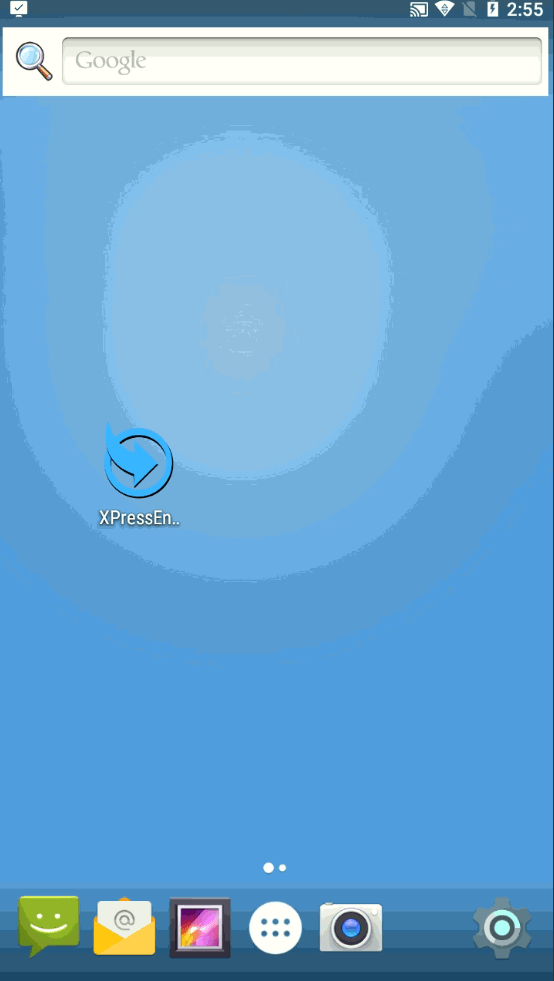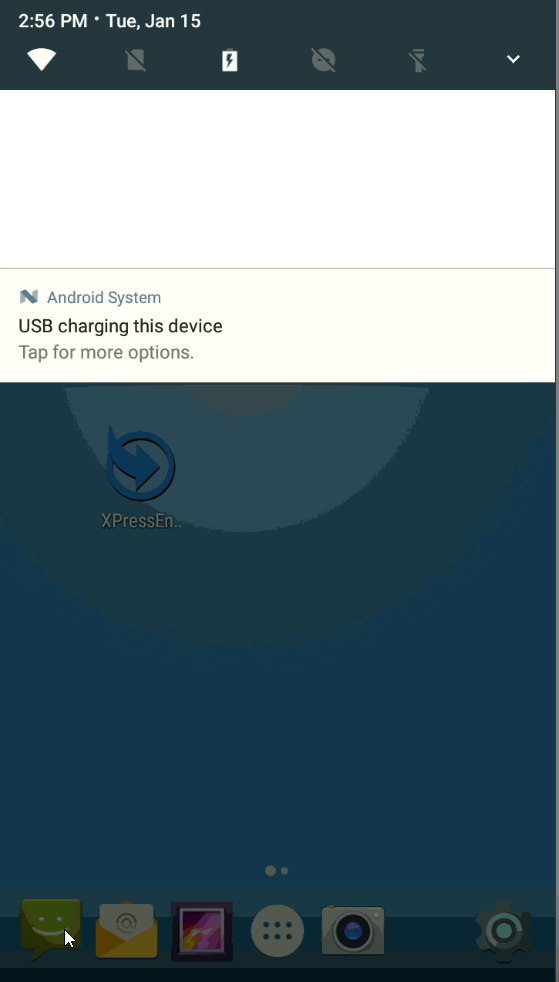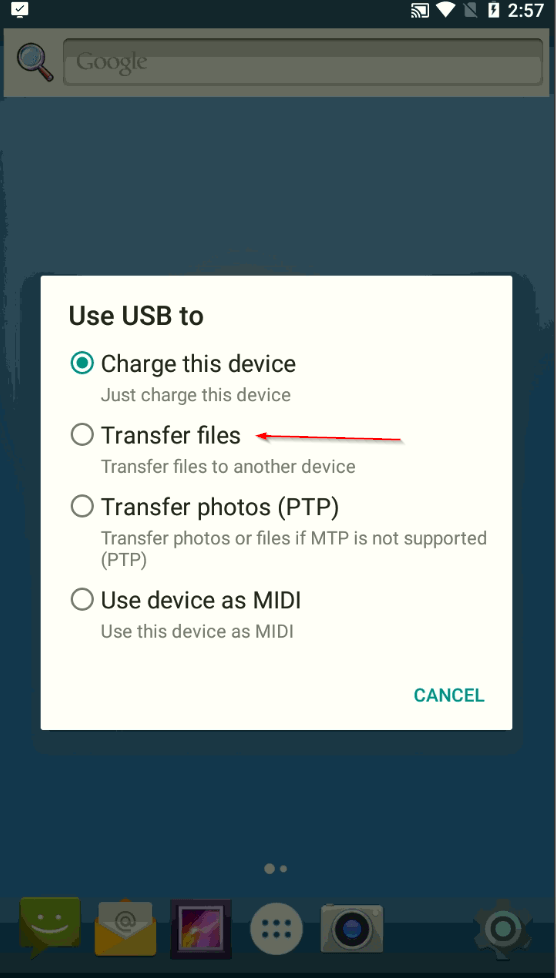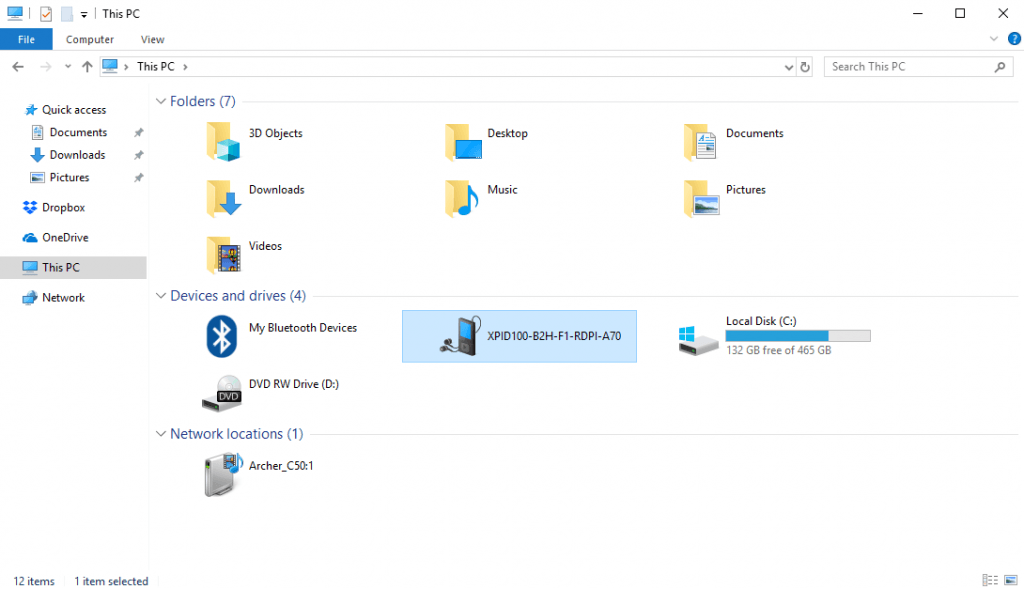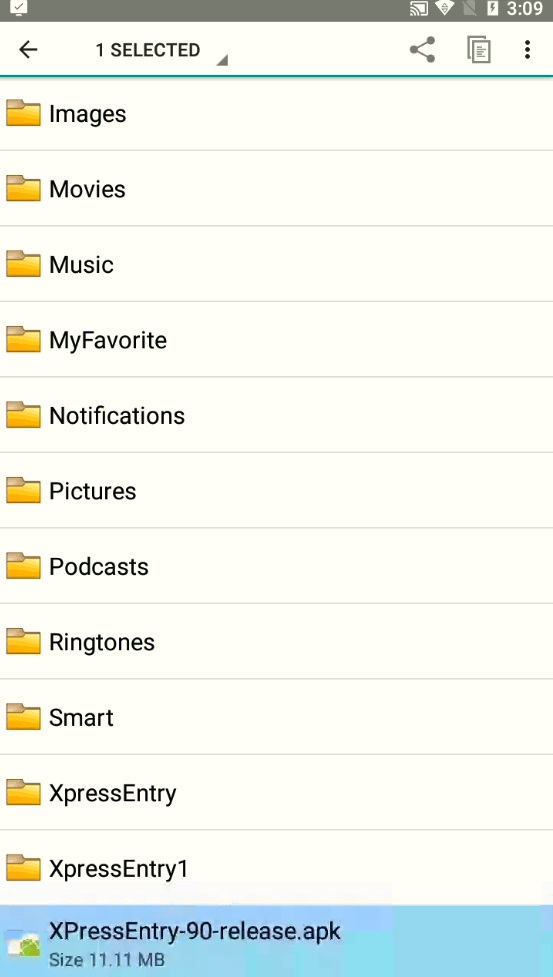Download the APK that needs to be installed.
Plug in the XPID device via USB to your PC
Exit to the Android Home Screen and swipe down from the top menu
Select “USB Charging This Device. Tap for more options”
Select USB Transfer (This may already be set by default on newer versions).
On your PC, Copy the downloaded APK and transfer it to XPID in My PC -> XPID -> Internal Shared Storage
On XPID, Go to Apps Folder -> File Manager -> Internal Shared Storage and find the APK and Run it to install.
We use cookies to ensure that we give you the best experience on our website. If you continue to use this site we will assume that you are happy with it. Ok