If you are experiencing card reads randomly without a badge being present while using a iClassSE reader module, try the following. If you are using a proprietary time of card that is not stndard iClass or Prox, please contact Telaeris first.
Open the KeyLink program. You should see “iClassSE Reader Connected”
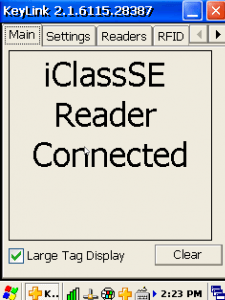
Click on the “Readers” tab on top. You should see the following screen. If the iClassSE Reader is not connected, press open. If you are getting a failure, please contact Telaeris.

Click on the Config button while connected
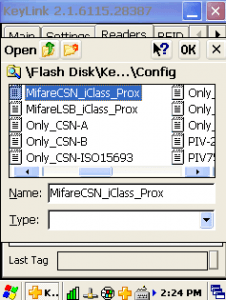
Select the “MifareCSN_iClass_Prox” file and click ok.
You should see “Program Successful”
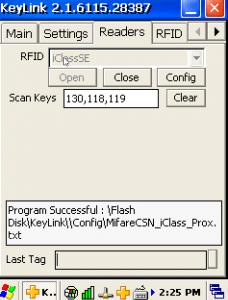
Click “Close” and remove the battery til the device shuts off. Reinsert the battery and turn it on.
This should solve the phantom reads. If you have any questions please contact us.